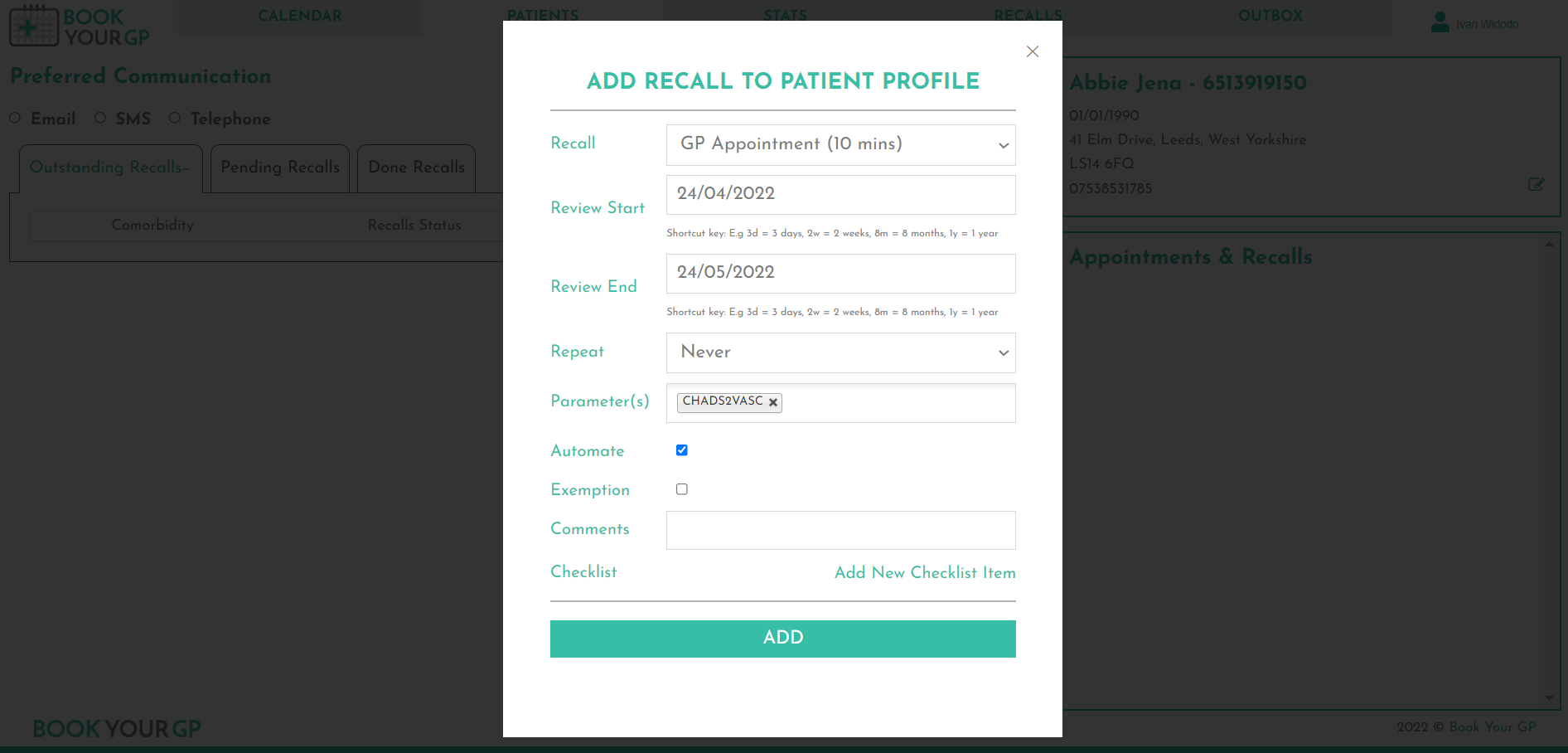Adding Parameters
BookYourGP comes preloaded with 26 different parameters. However, you may wish to add extra parameters to help you tailor how you would like to monitor your Disease Registers, or if you would like to use a parameter to allow you to automate ad-hoc recalls.
Add Parameters Feature
Click on "Add Parameters"
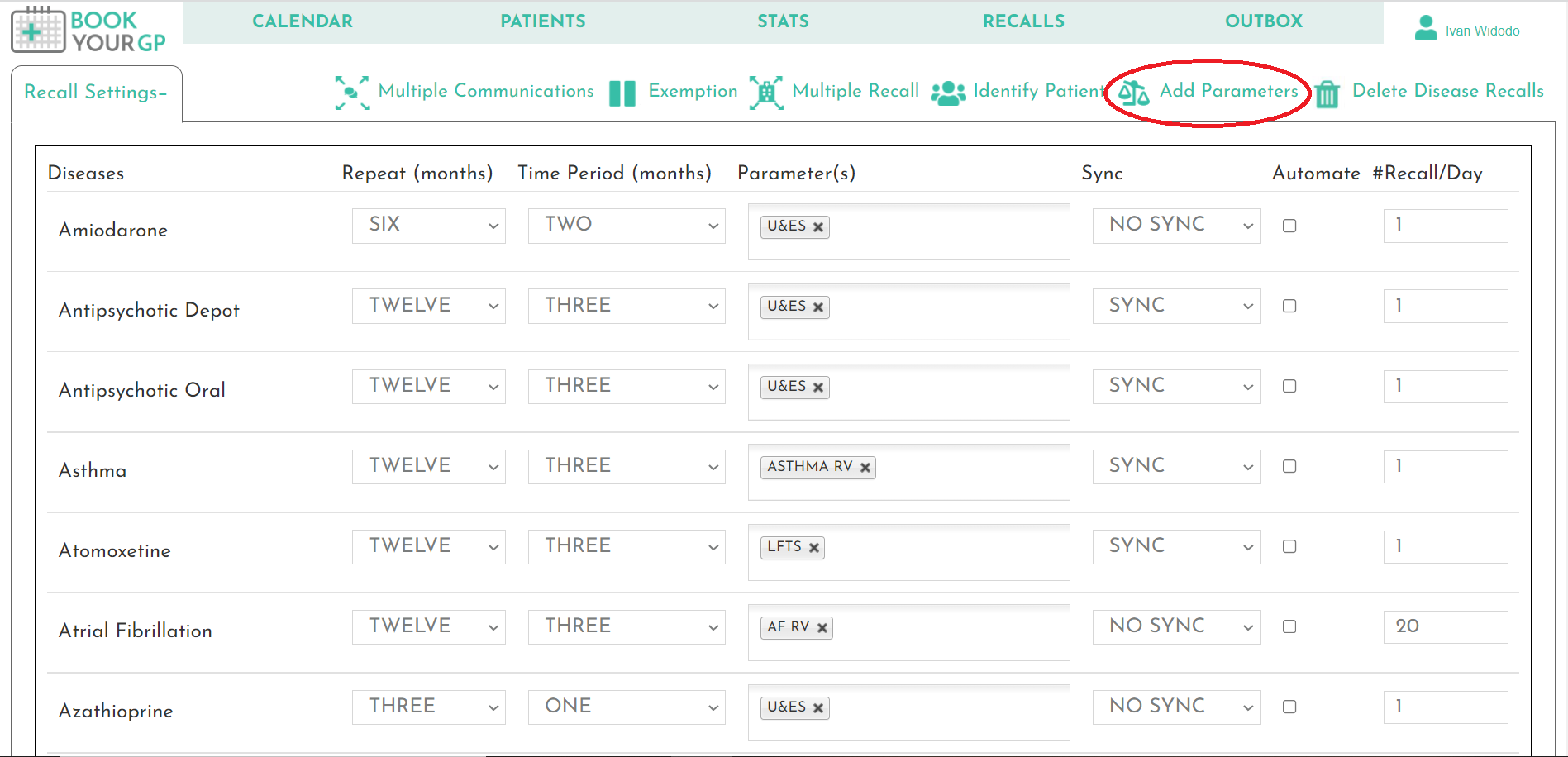
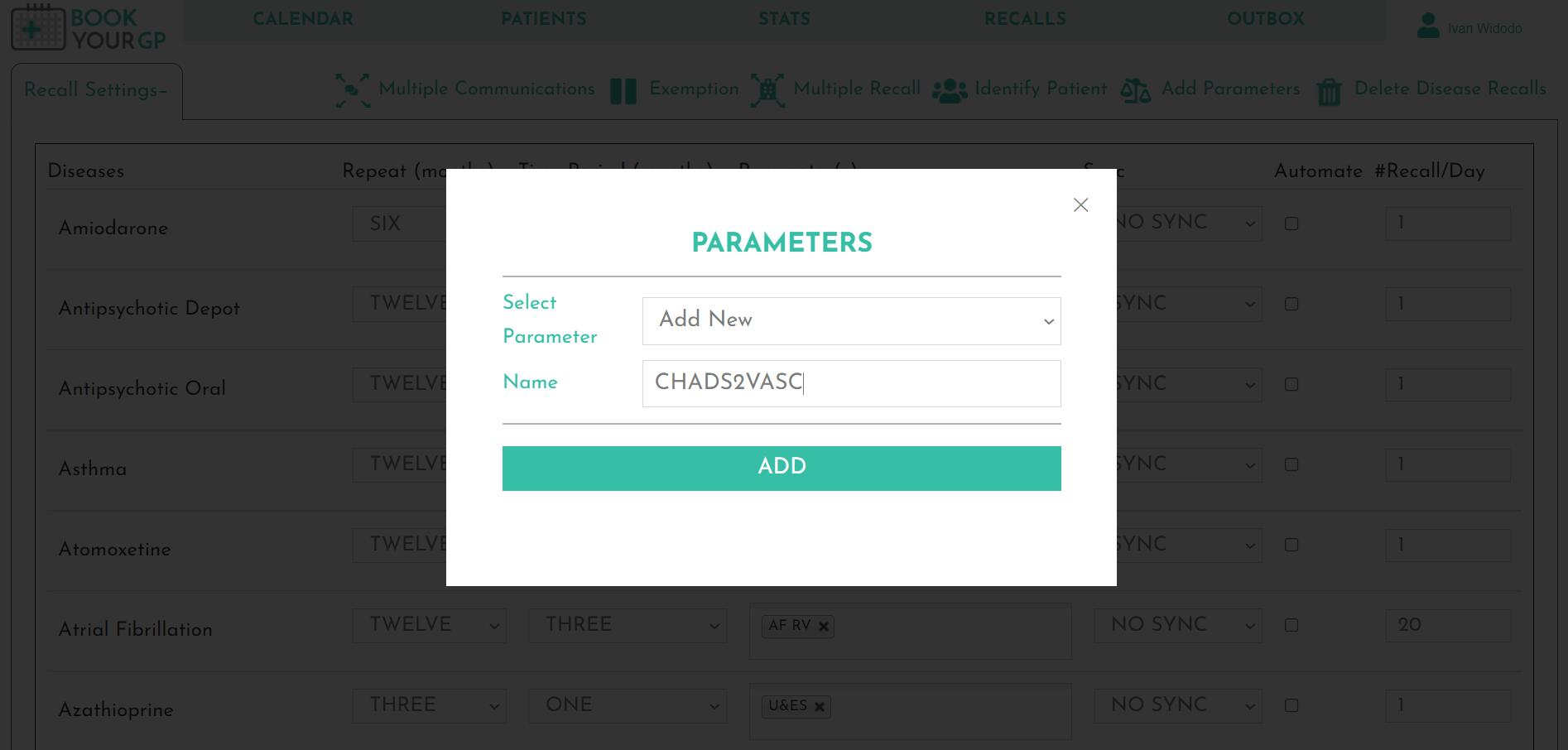
Create Parameter
Type the name of your desired Parameter. In this example we have added "CHADS2VASC". Then click "Add" to save the parameter. Please note that BookYourGP will only allow you to save a parameter which contains letters and numbers only. No special characters (e.g. *,!,@) are allowed.
Edit / Delete Parameter
If you would like to edit the name of a parameter or delete a parameter, then open the "Add Parameter" feature. Then select the parameter you would like to edit / delete from the "Select Parameter" dropdown.
Once you have selected your parameter, you can edit the name and click "Save" to save the edited parameter name, or you can click "Delete" to delete a parameter.
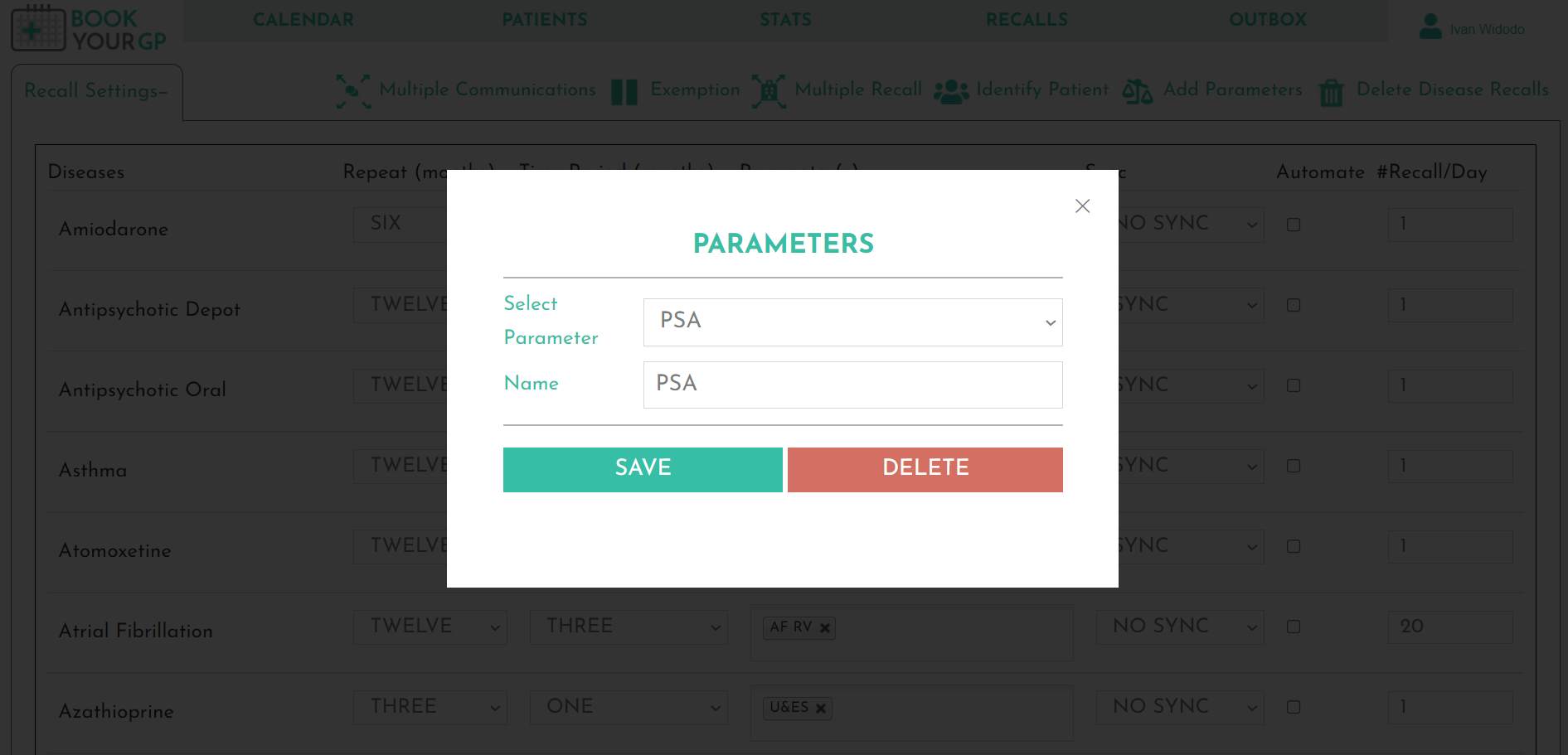
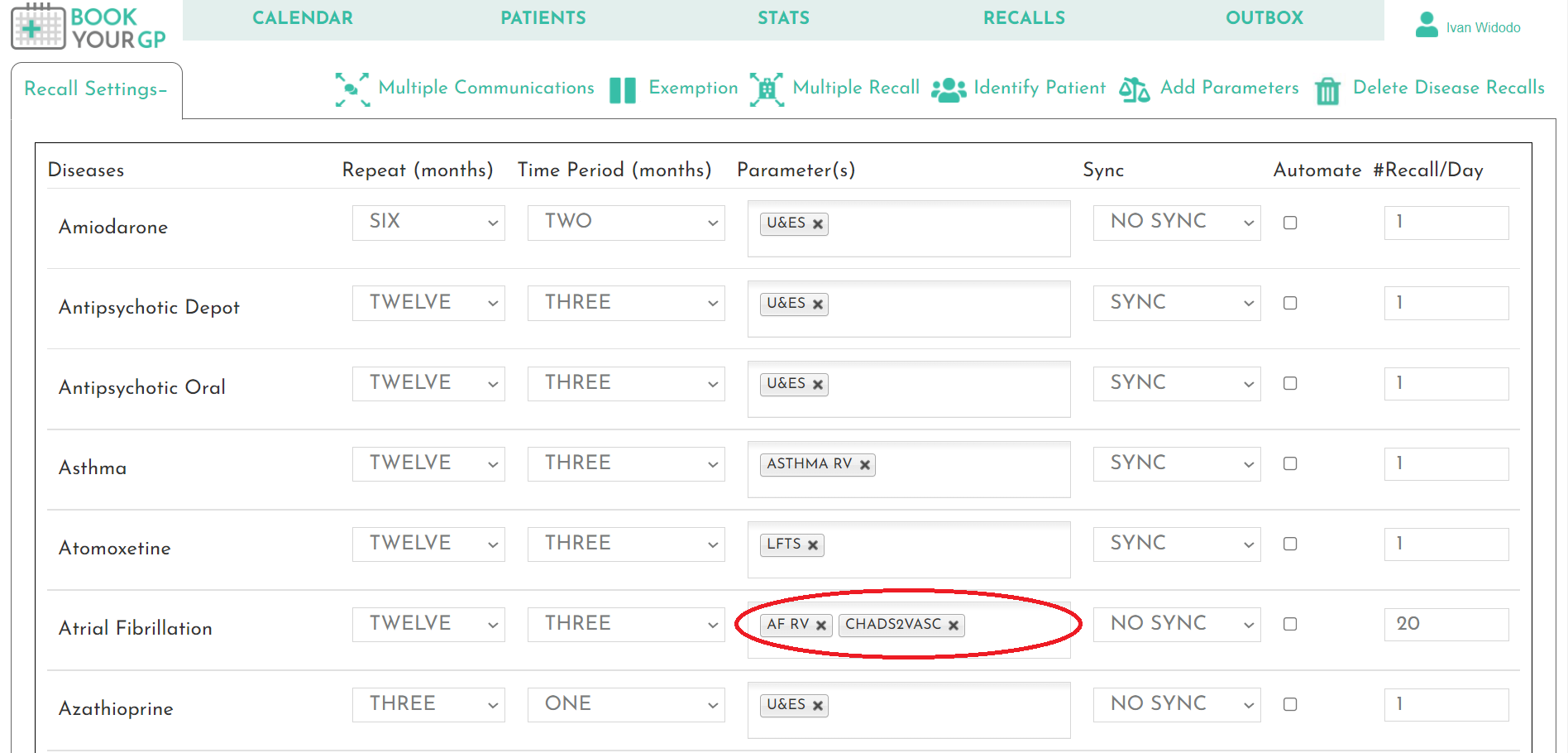
Update Recall Settings
The added parameters can now be used in the recall settings page to fine tune how you would like to monitor your chronic conditions.
In the example opposite, we can see that the CHADS2VASC parameter has been added for Atrial Fibrillation. You can learn more about recall settings here: Recall Settings.
Ad-Hoc Recalls
The added parameter can also be used to automate ad-hoc recalls.
In the example opposite, we can see that the CHADS2VASC parameter has been used to automate an ad-hoc recall. You can learn more about saving recalls on to a patient profile here: Patient Profile. You can learn more about automating ad-hoc recalls here: Automating Recalls