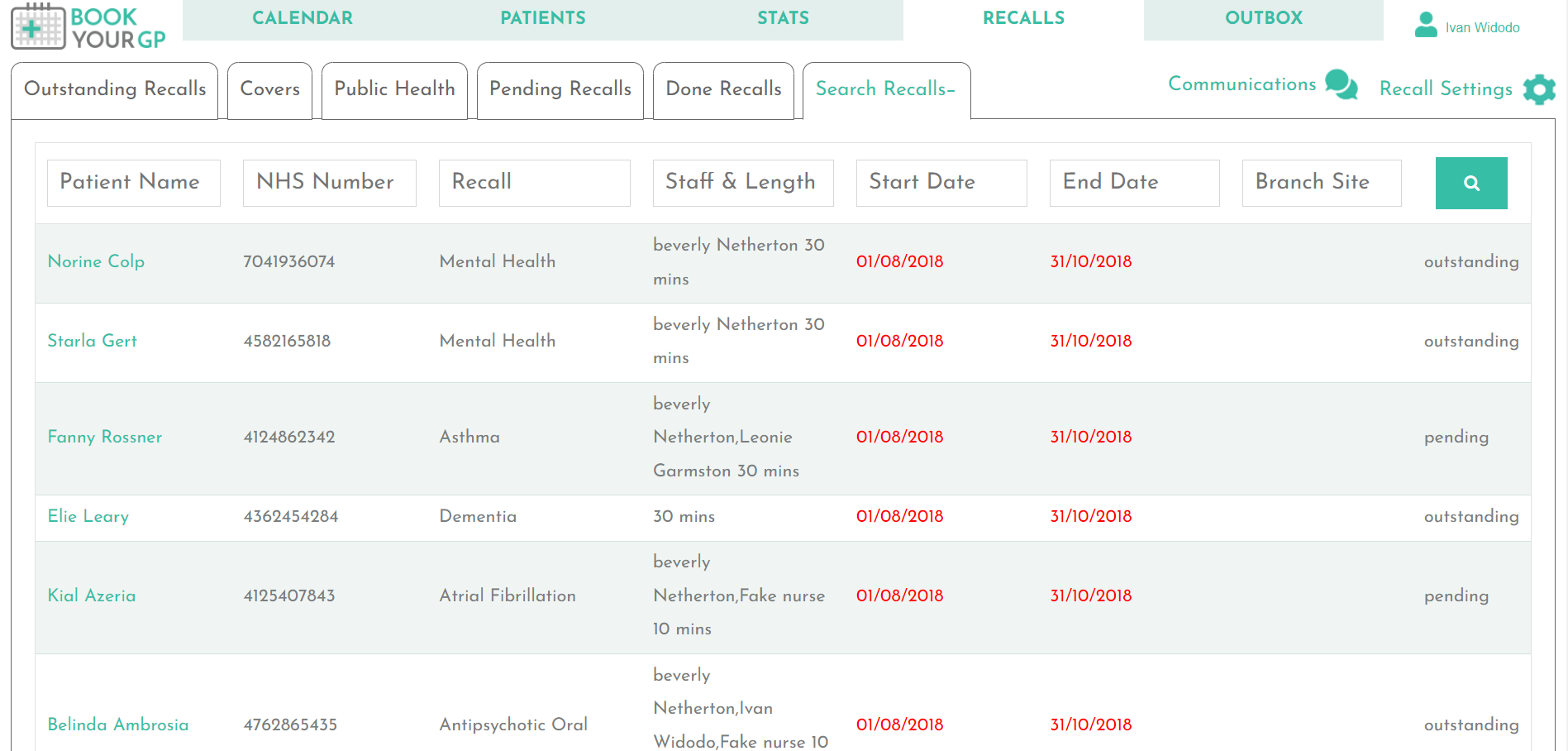Recalls Page Overview
The recalls page is where you can send recalls, view which patients have been contacted and search for recalls.
Navigate To Recalls Page
Click on "Recalls" to navigate to the recalls page.
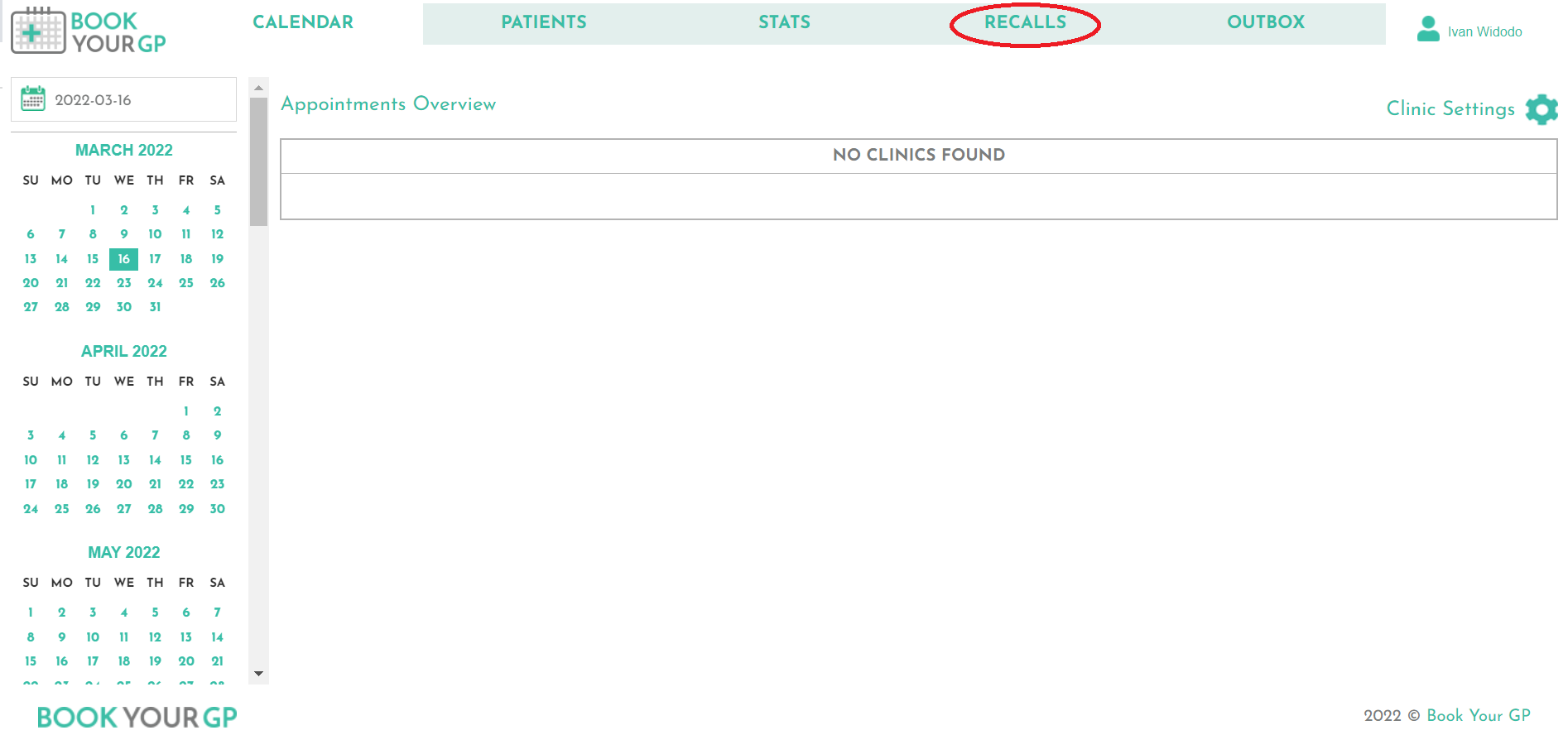
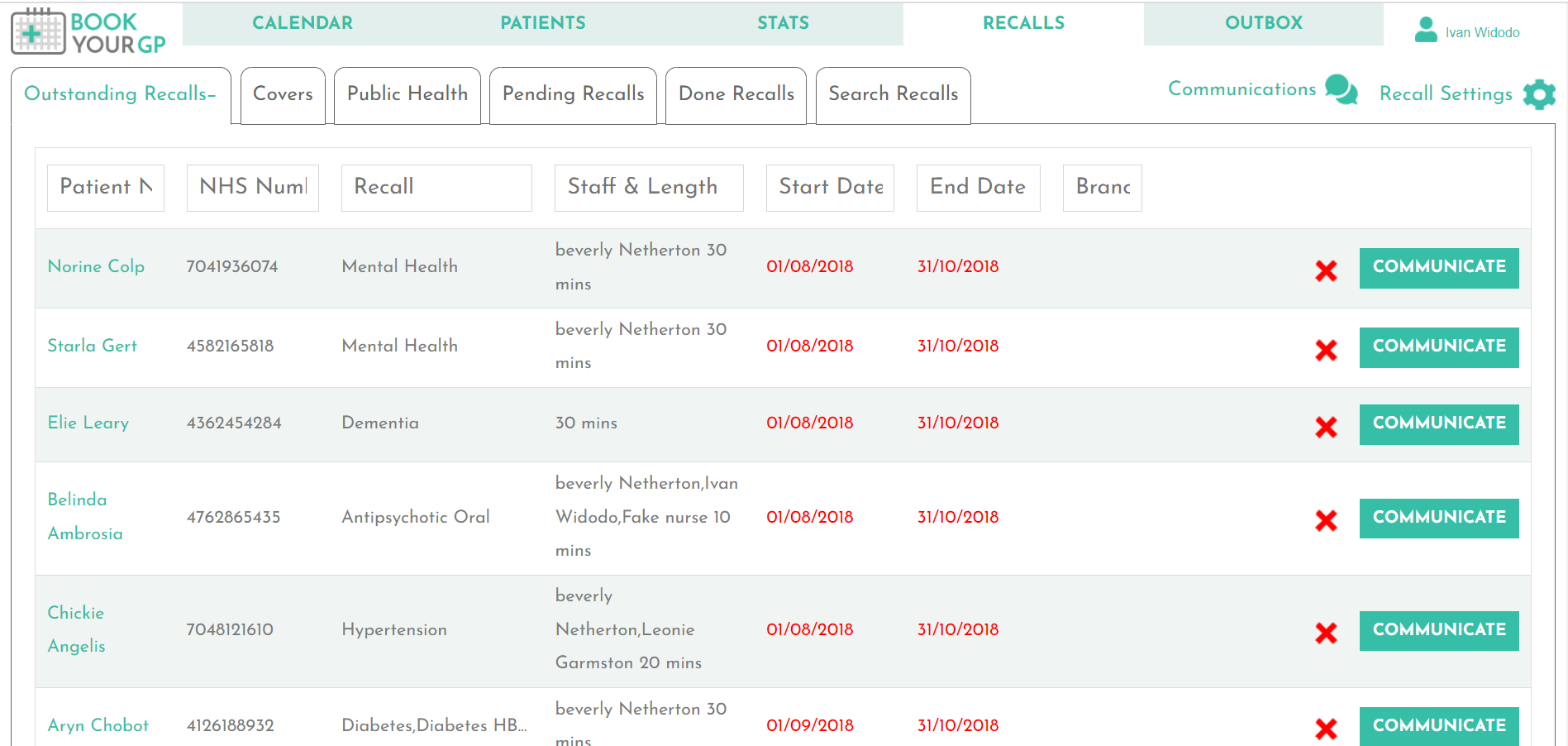
Outstanding Tab
The outstanding tab displays all the patients who are due a recall.
Each row represents a patient and a recall. From the left to the right, you can see the patient's name, their NHS number, the recall, staff members who can carry out the recall and how long it will take them to complete the recall, the start date of the recall, the end date of the recall and the "Communicate" button. Clicking on the "Communicate" button allows you to send a recall / contact the patient. You can see how to contact patients here.
Covers Tab
The Covers Tab is where all ad-hoc recalls which have been manually added on by the surgery and are due to be recalled get displayed.
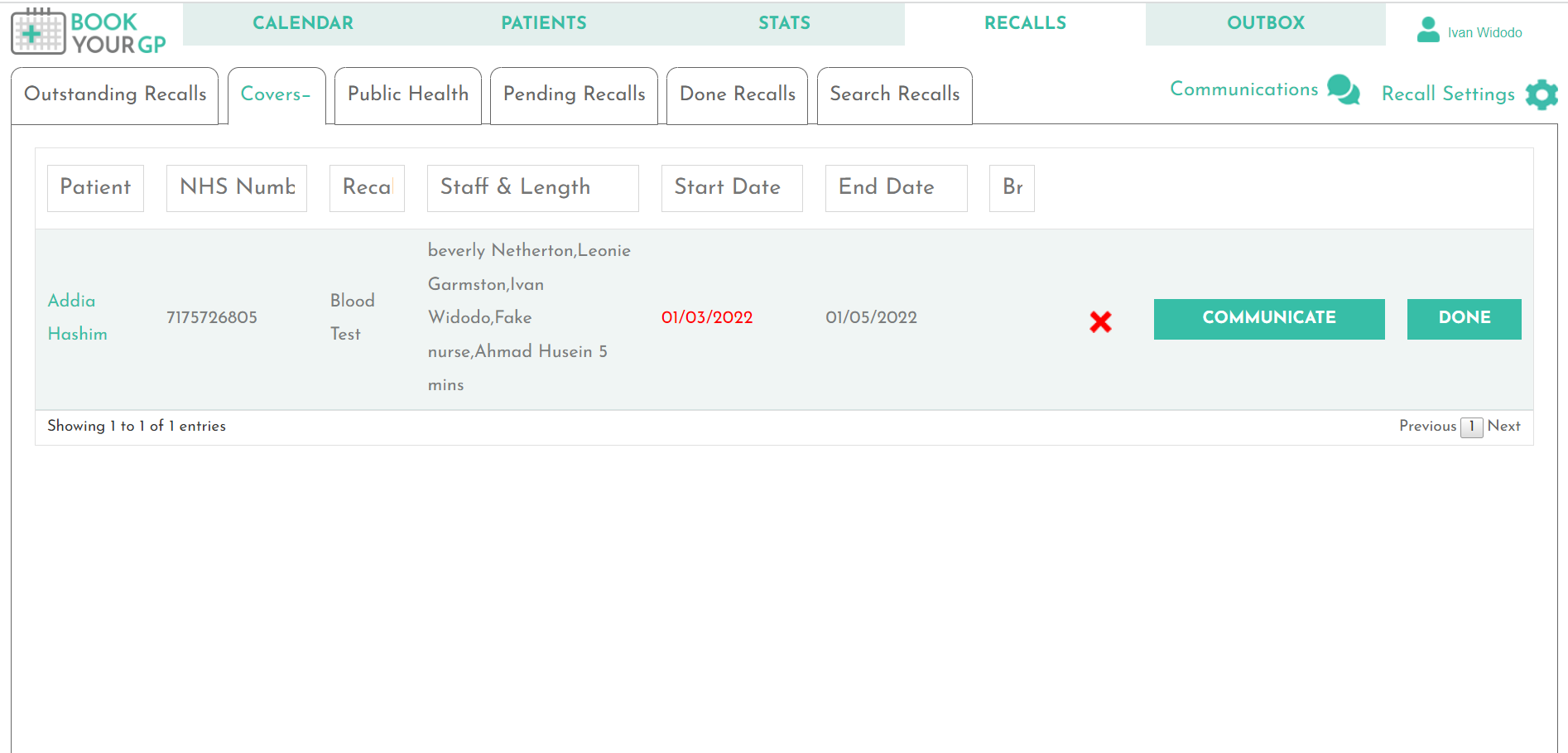
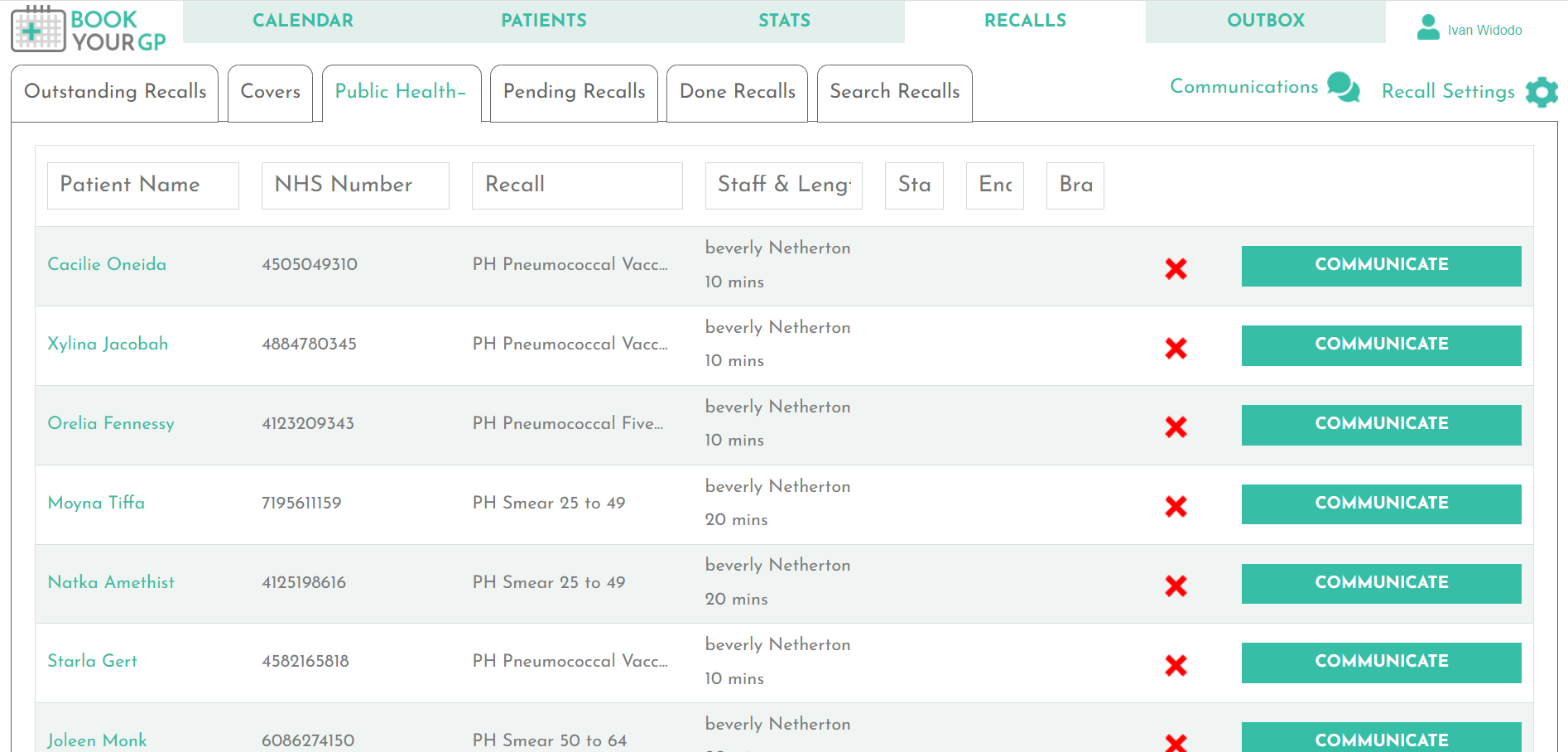
Public Health Tab
The Public Health Tab displays all of the public health recalls which are due by your organisation. This includes baby / childhood immunisations, smears, shingles and pneumococcal vaccinations.
Pending Tab
The Pending Tab displays all of the patients who have been sent a recall by BookYourGP.
You can see the message that was sent to the patient and the date the recall will reappear in the "Outstanding" tab or "Covers" tab by hovering over the message (see image opposite).
The number in parentheses indicates the number of times the patient has been recalled for the recall.
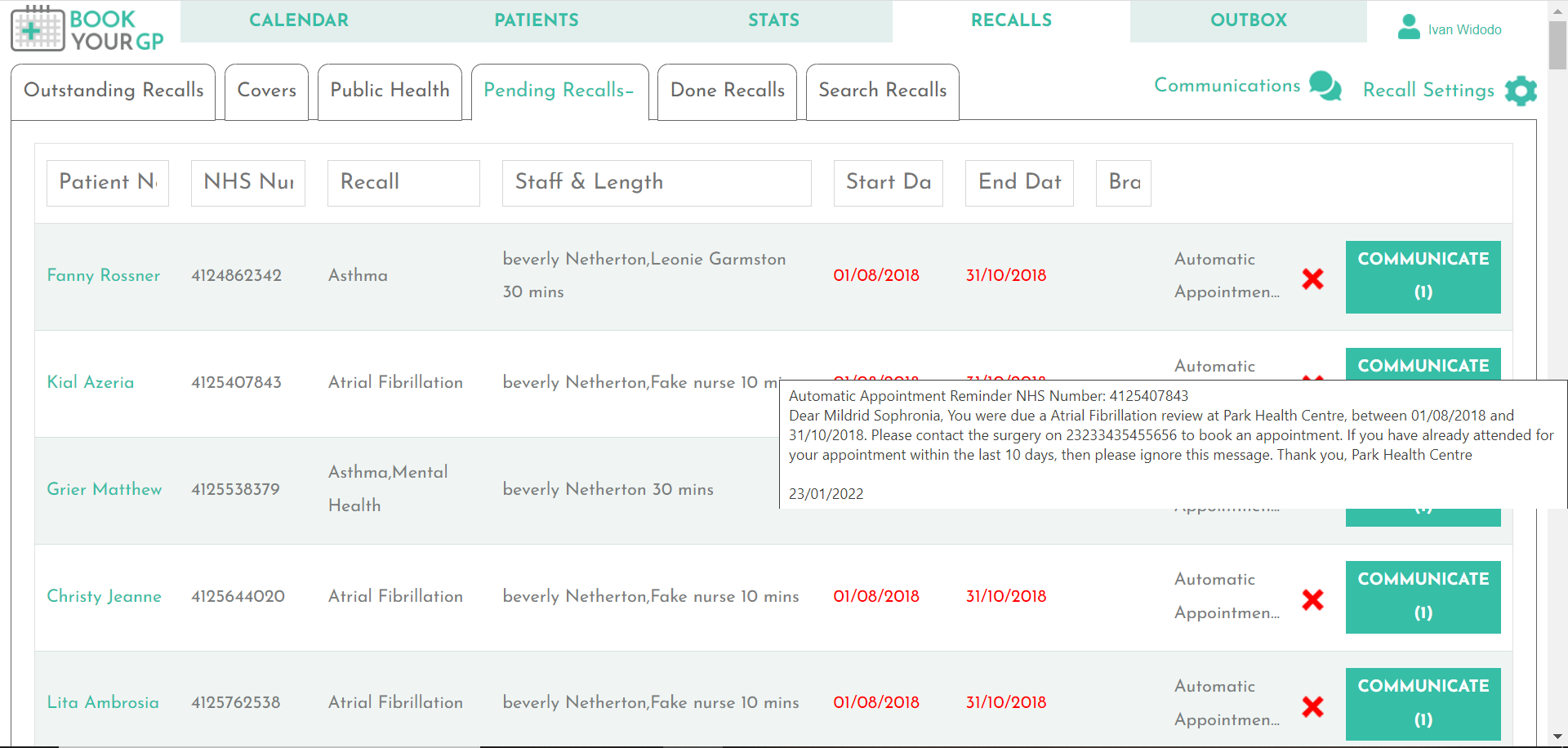
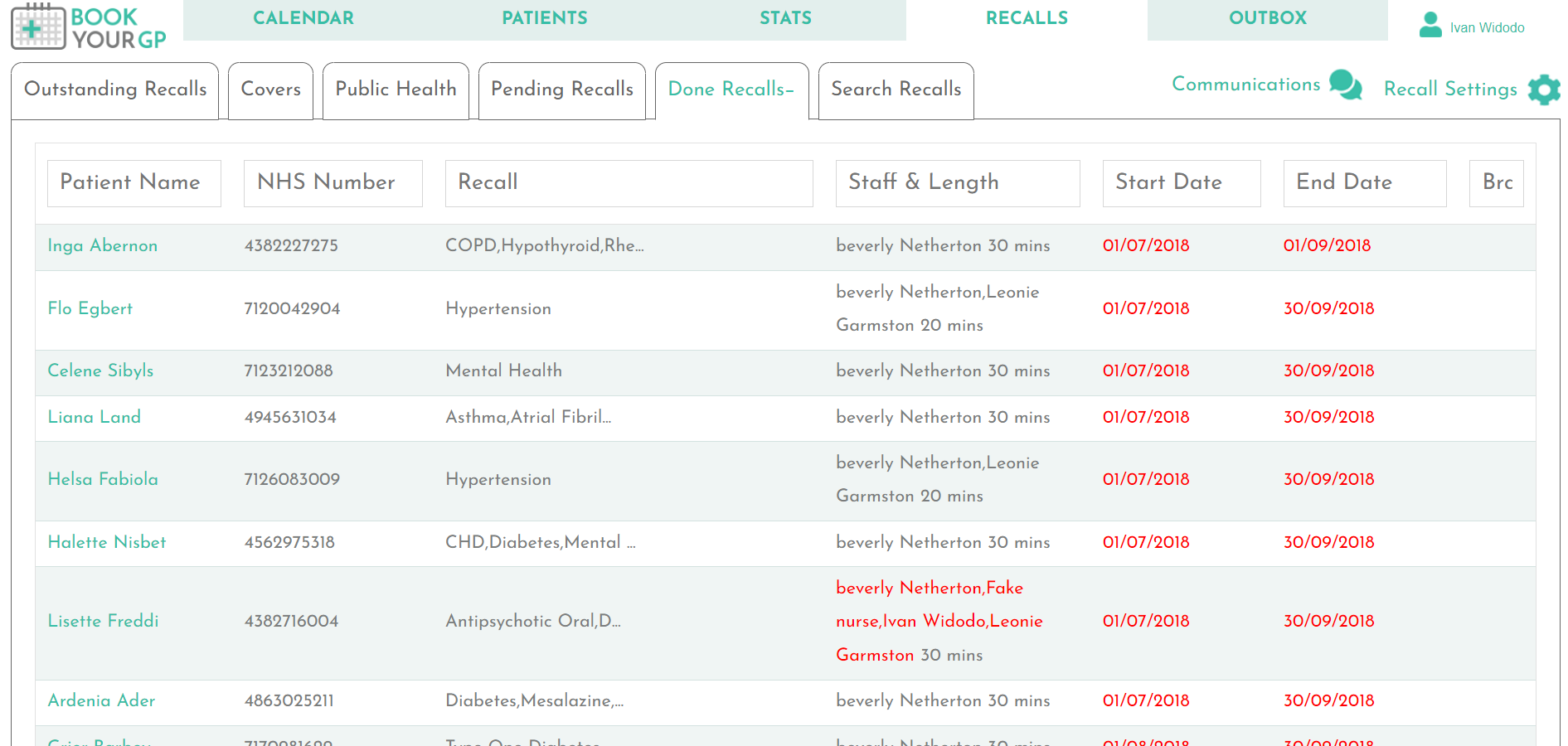
Done Tab
The Done Tab displays recalls which have been completed.
Search Tab
The Search Tab allows you to enter search terms. It will display results for all of the recalls held by BookYourGP (including recalls which are not due yet and "Exempted" Recalls).