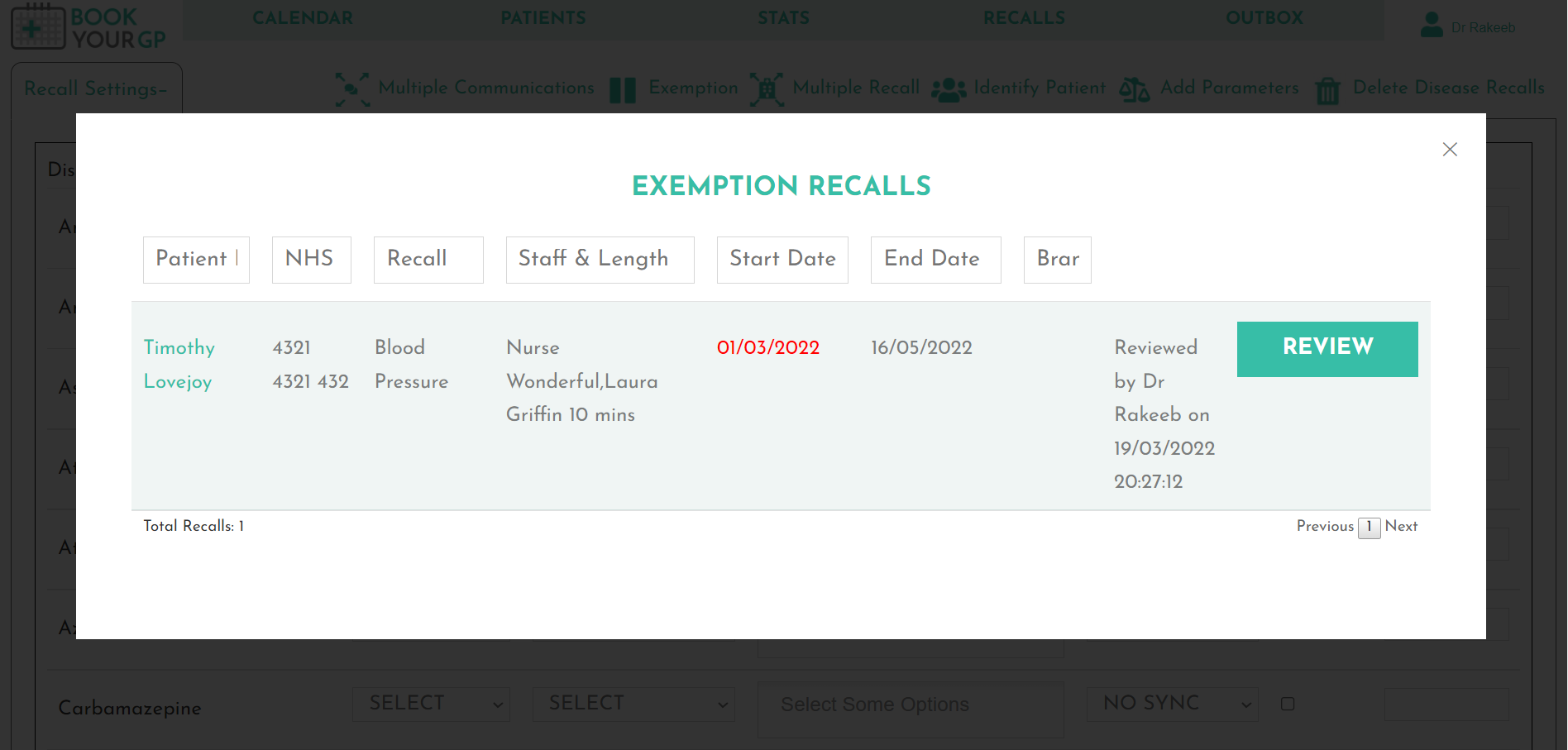Exemption Feature
Exempting a recall means that the recall will no longer appear in the "Outstanding" or "Pending" tab. It also means that you can choose specific patients who should not automatically be contacted even if a disease register is being automated.
There are a number of reasons why you may wish to exempt a patient. For example, if the patient is having monitoring carried out via the hospital, if a patient is palliative / end of life, or if there is a clinical reason not to monitor a patient via the standard guidelines.
How To Exempt A Recall
Click on the "Edit | Delete" Recall button in the patient's profile.
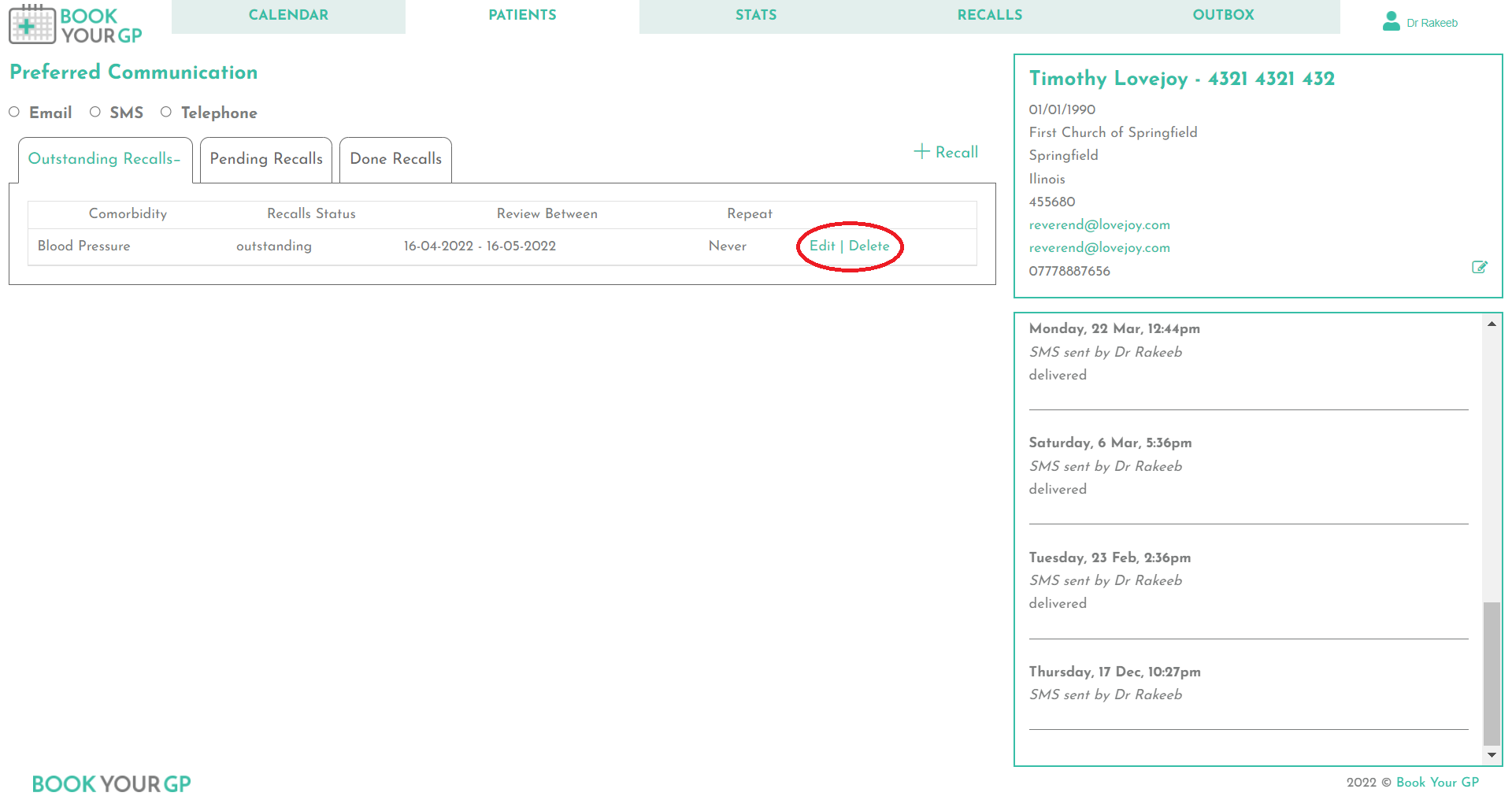
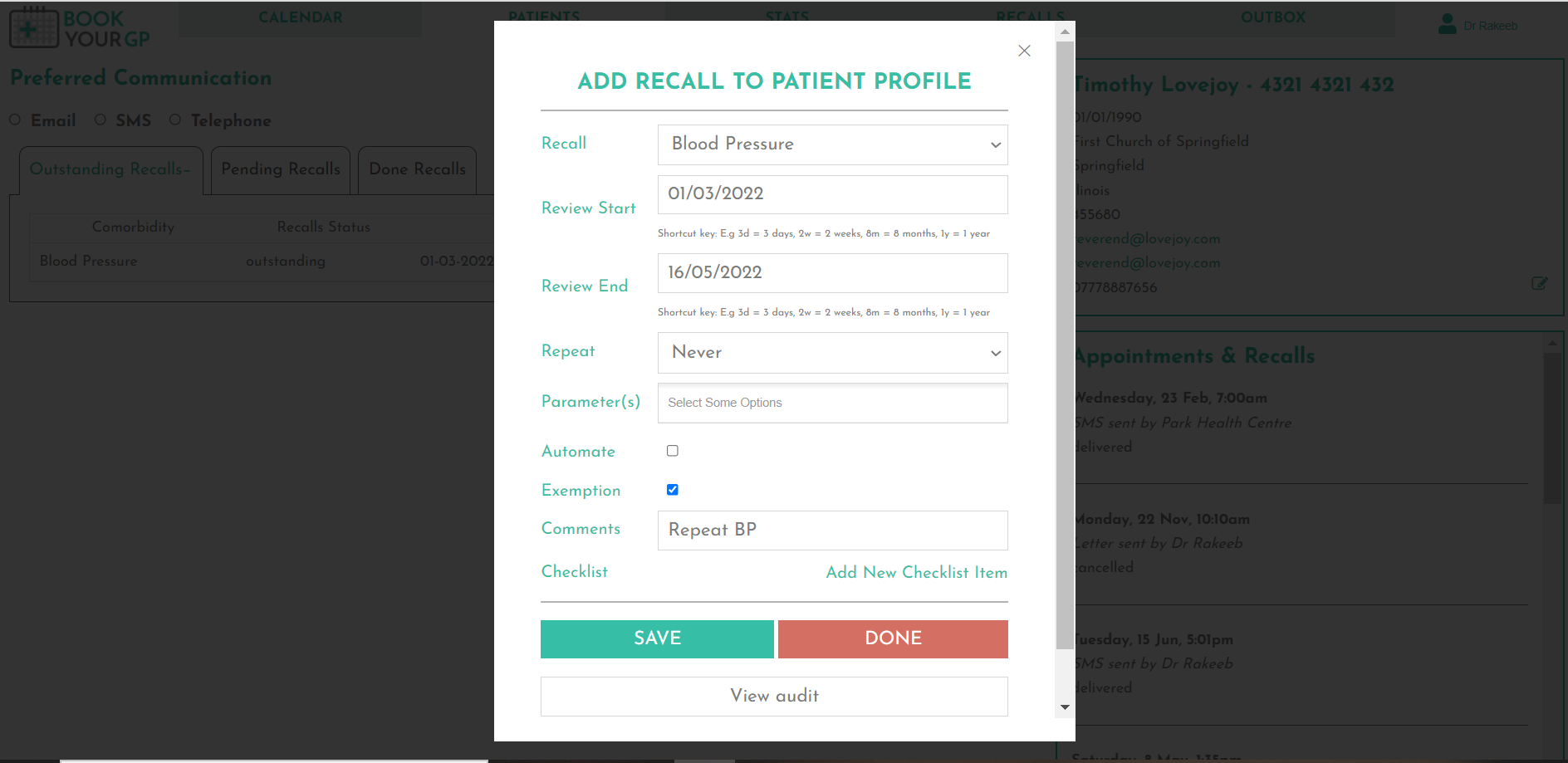
Save Exempted Recall
Then check the "Exemption" checkbox and click "Save".
Exempted Recall
Once the recall has been saved as an exempted recall, the recall status will appear in red.
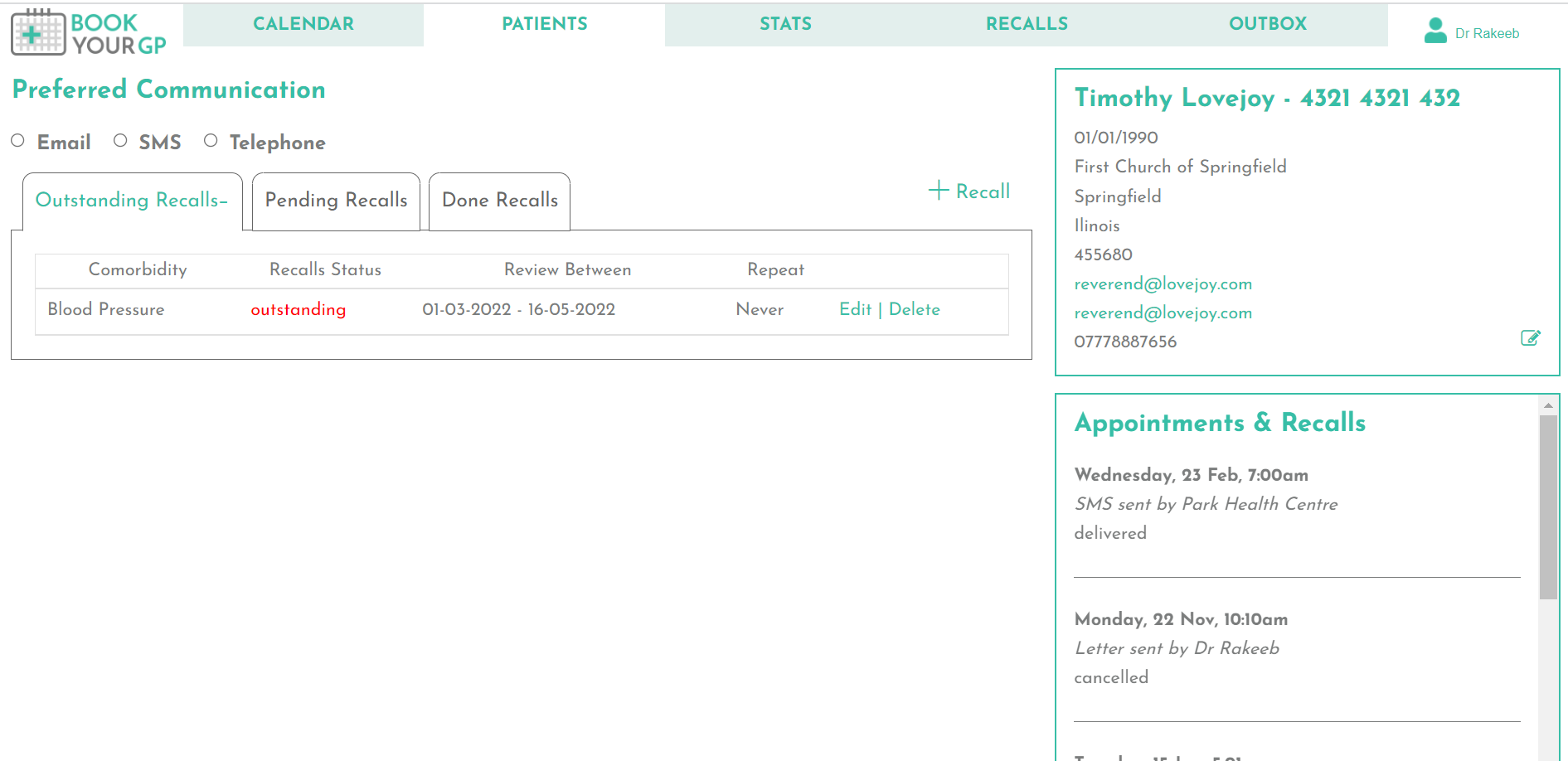
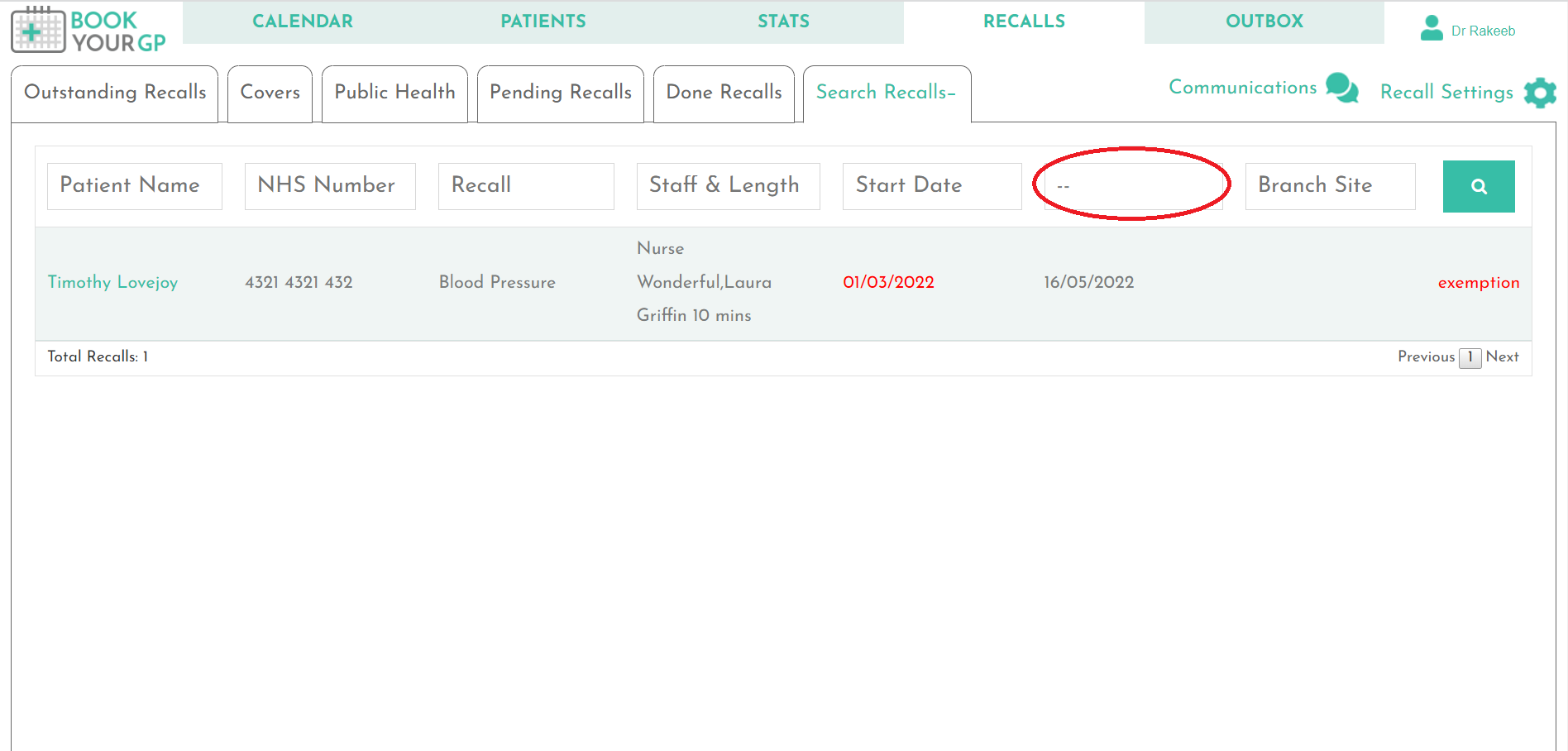
Search For Exempted Recalls
You can search for exempted recalls in the "Search" tab on the Recalls page.
If you search for "--" in the "End Date" search field and then click the search button all of the exempted recalls for your surgery will appear.
Exempted Recalls Feature
The Recalls Settings page has an Exemption feature, which allows your surgery to periodically review your exempted recalls.
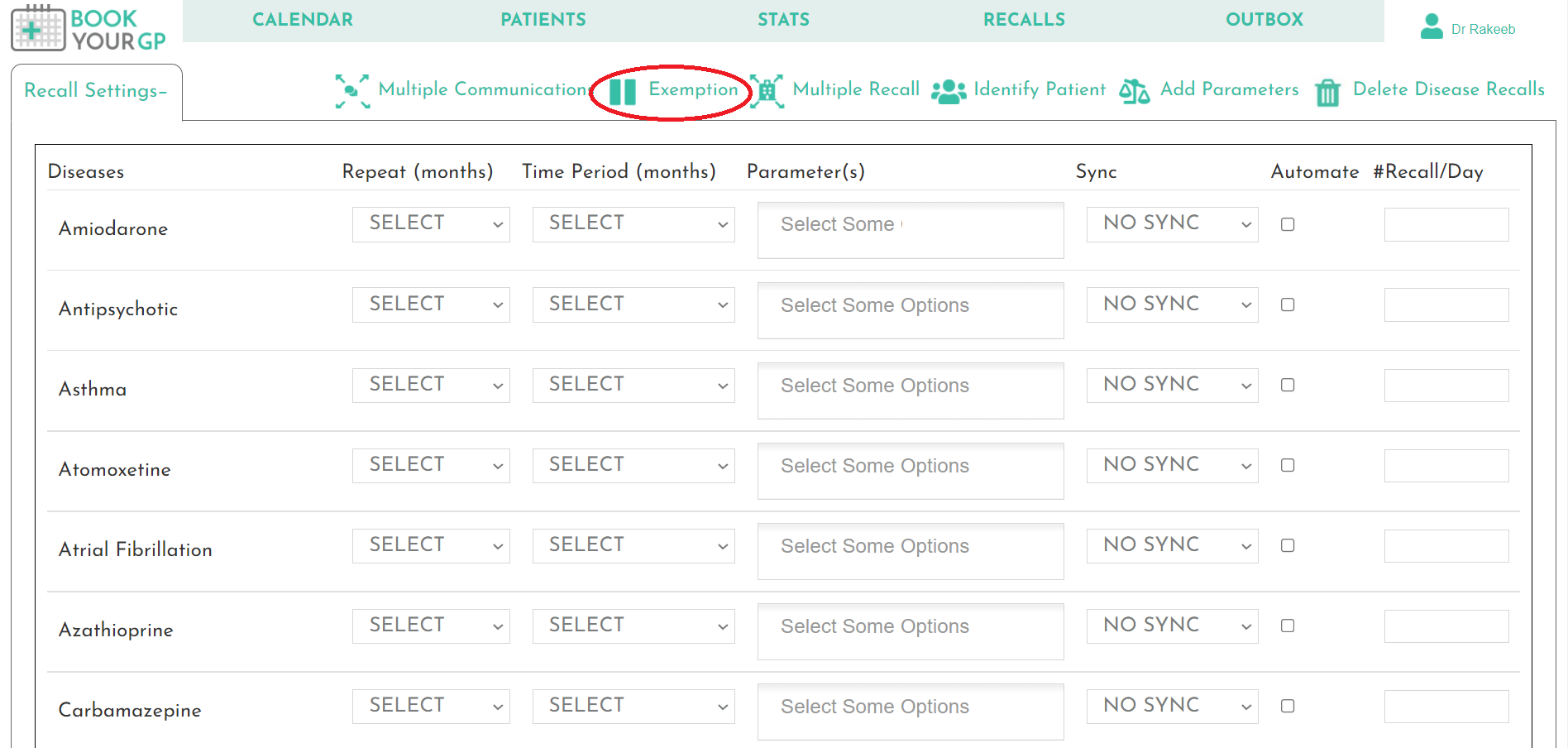
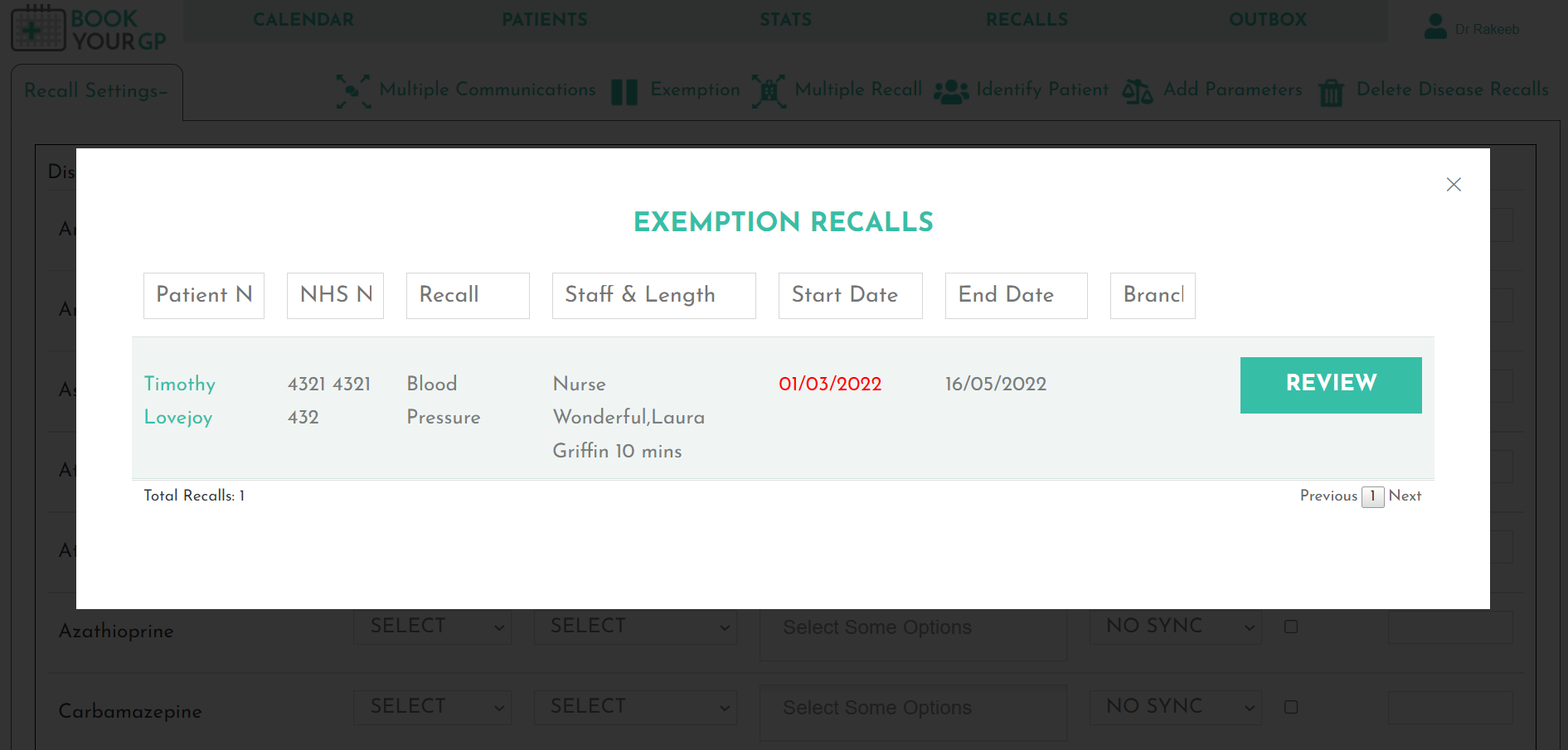
Exemption Feature Overview
Opening the Exemption Feature will reveal all of your Exempted recalls.
Review Exempted Recalls
Clicking the "Review" button will add the name of the clinician who has reviewed the exempted recall and it will also add a date and time of when this review was carried out.
Your surgery should have an internal protocol to periodically review exempted recalls. This will ensure that exempted recalls are still being appropriately exempted