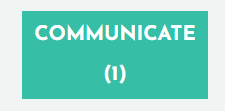Sending Recalls
Navigate To Recalls Page
Click on the "Recalls" link at the top of the page.
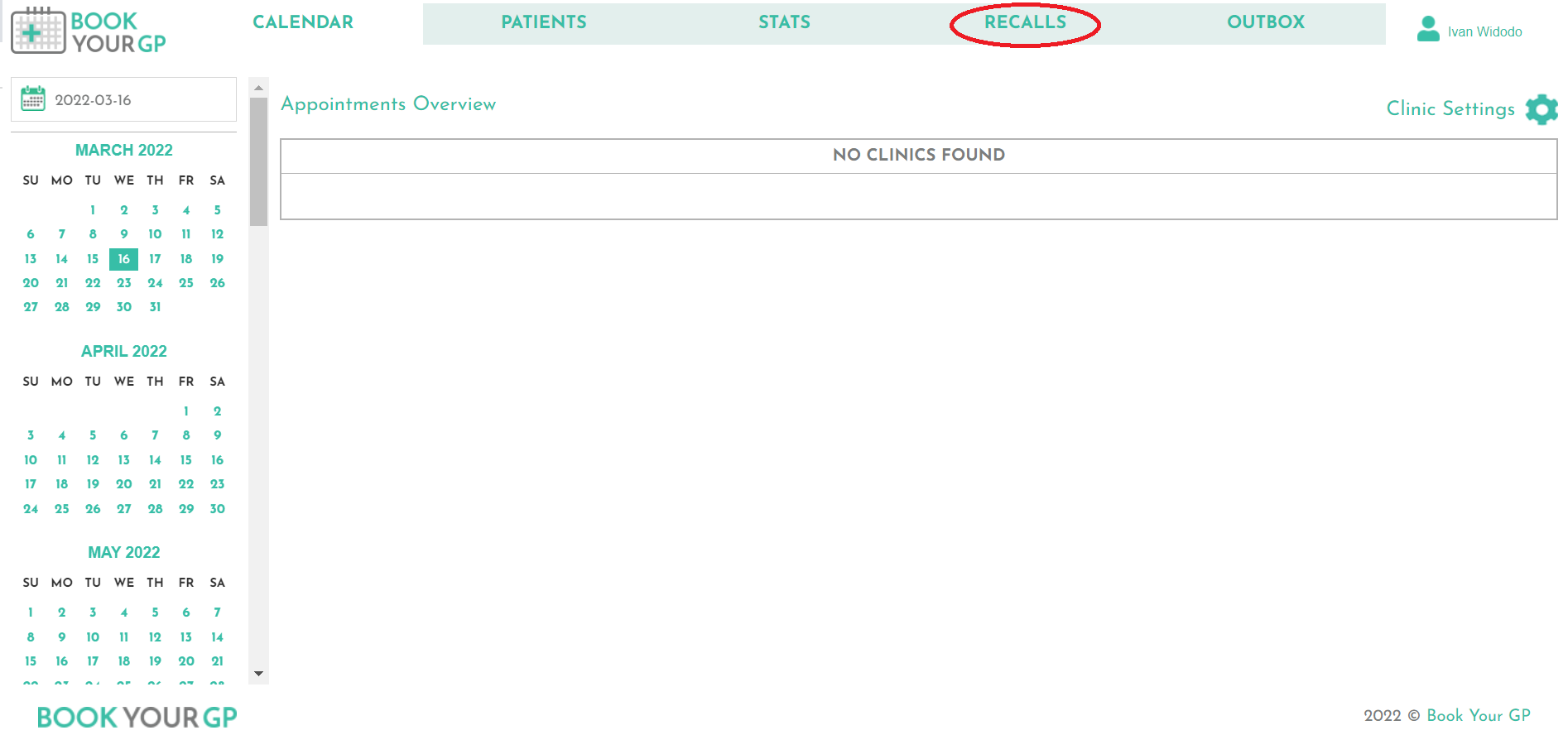
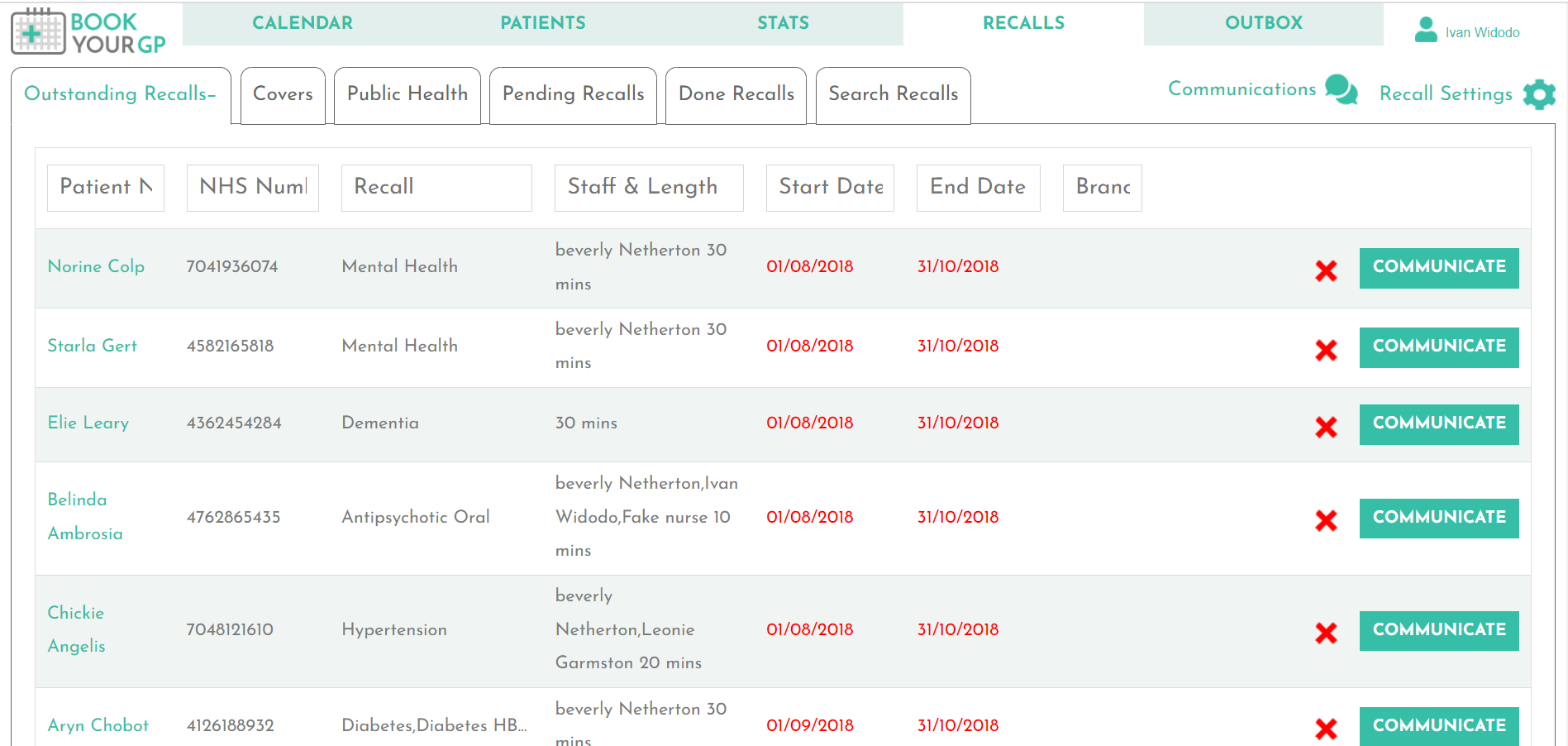
The Outstanding Tab
The Outstanding tab is where all the recalls which need to be acted on by the surgery are displayed.
Communicate Button
Click on the "Communicate" button for your chosen patient.
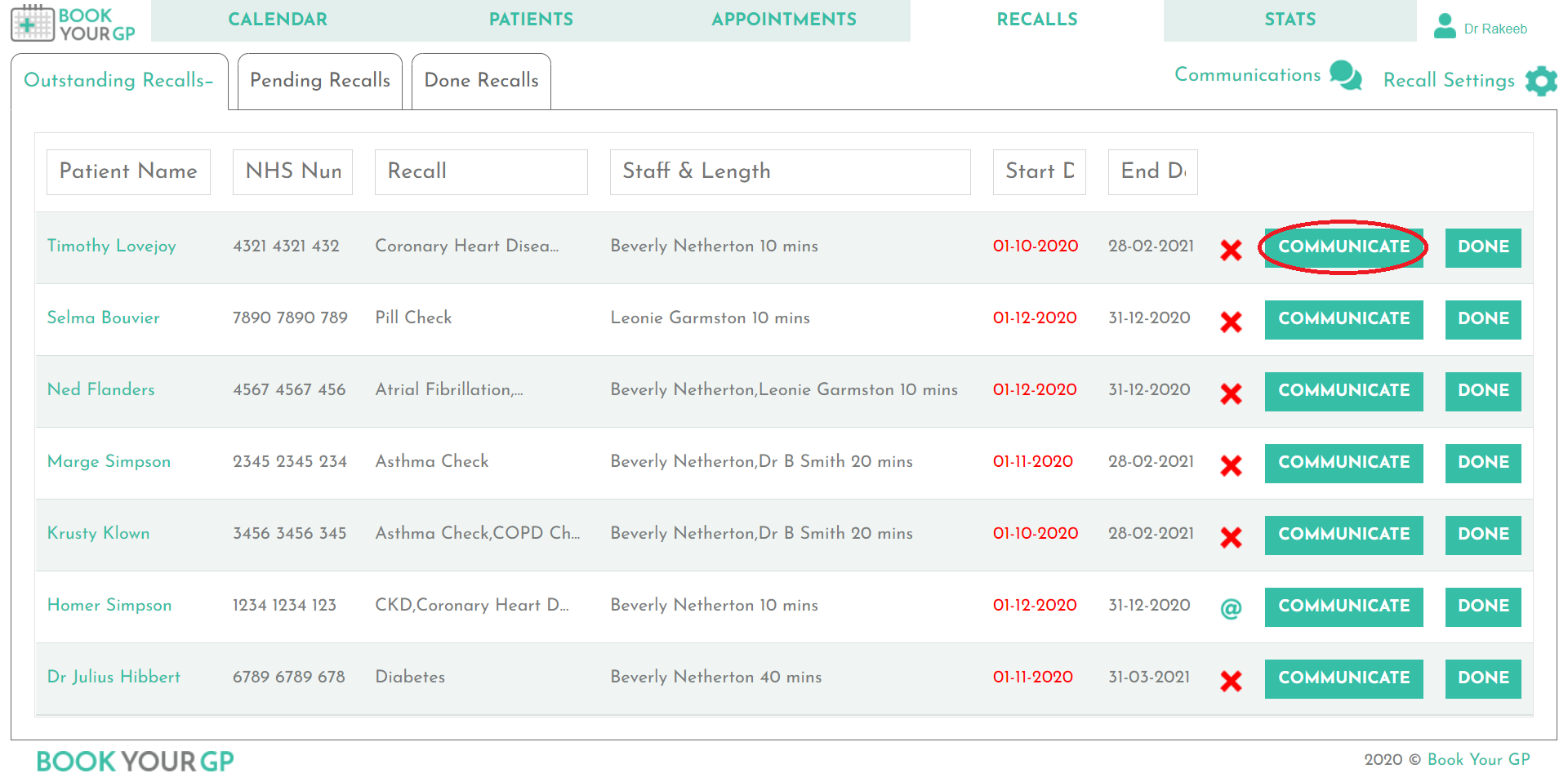
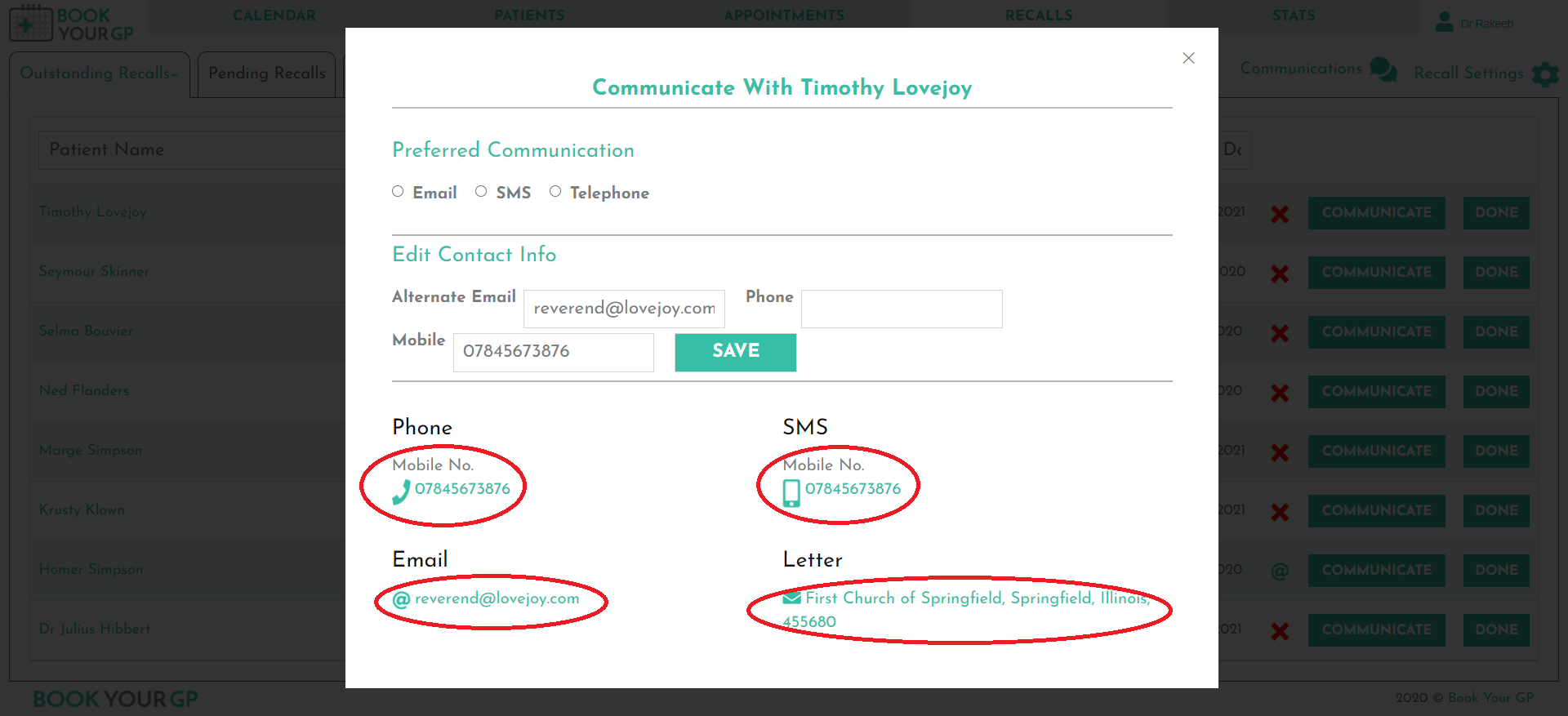
Choose How You Would Like To Contact Your Patient
You can then choose how to contact your patient. You can call a patient, send a SMS, send an email or send a letter directly from BookYourGP. Just click your preferred method of communication.
Sending Texts, Emails & Letters
If you choose to send a SMS, email or letter you can either write your message directly into the text area or, you can choose a template.
Once you are done crafting your perfect message select a date. The recall will not reappear in the "Outstanding" tab until this date has elapsed. So for example, if you select a date one month in the future, the recall will stay in the "Pending" tab for one month, when it will reappear in the "Outstanding" tab.
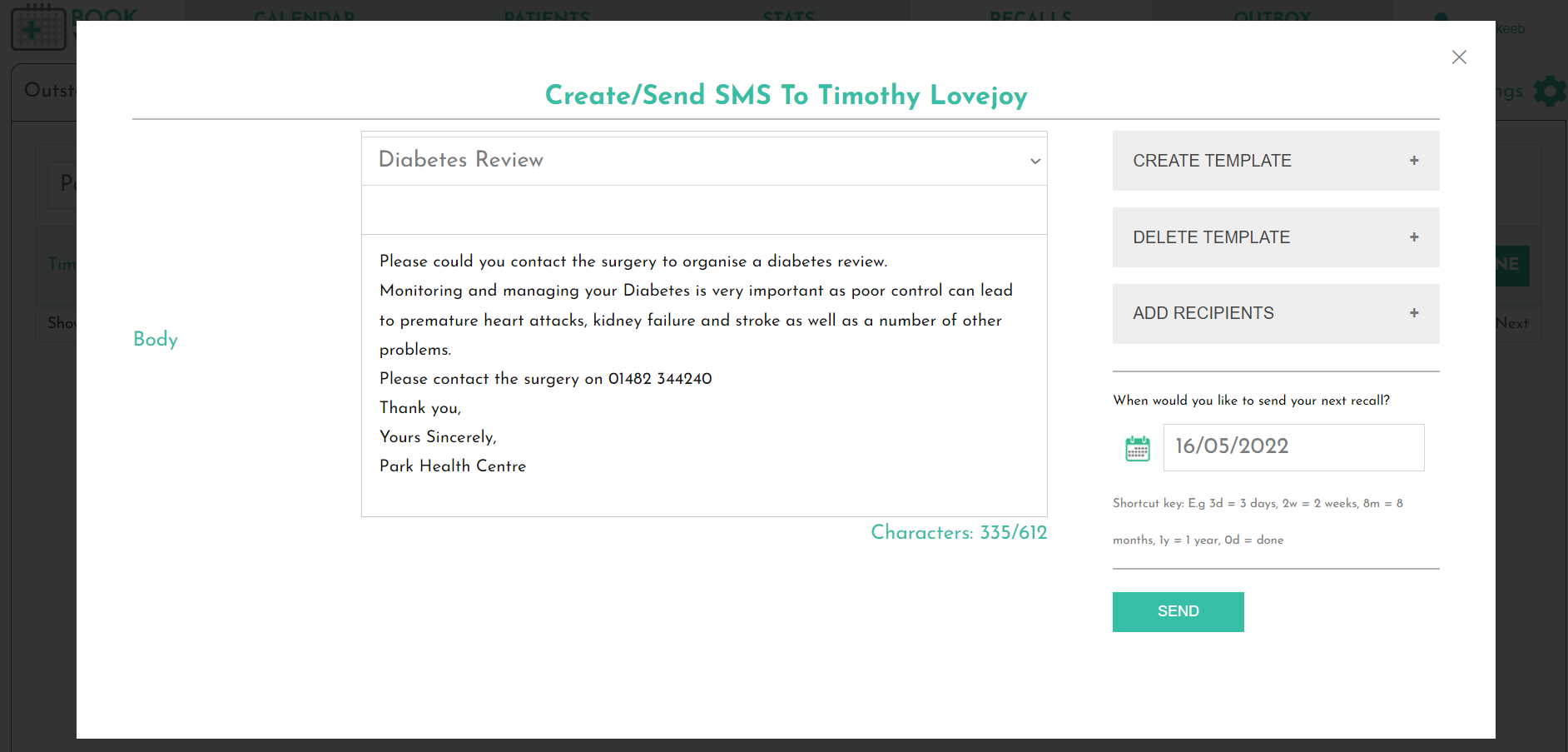
Then what??
The recall will get moved to the "Pending" tab until the date which was specified. If the recall does not get done by this date, then the recall will reappear in the "Outstanding" tab so you can contact the patient again.
If the recall does get done, then the recall automatically gets moved to the "Done" tab. If the recall is a set to repeat then a new recall is calculated and will appear in the "Outstanding" tab at the appropriate date.
You can tell how many times the patient has been contacted for their recall by looking at the number in parentheses which appears in the communicate button: