Adding Diseases
Diseases are any conditions which require ongoing monitoring.
For example, this includes Chronic Conditions and Amber medications.
Disease reviews usually require a single or multiple Covers to be carried out. Ensuring that your Disease profiles are accurate and contain the correct "Covers" for your surgery in conjunction with keeping staff Skills Matrixes up to date will ensure that your patients will get reviewed by the correct clinician at your surgery.
Clinic Settings
Click on "Clinic Settings"
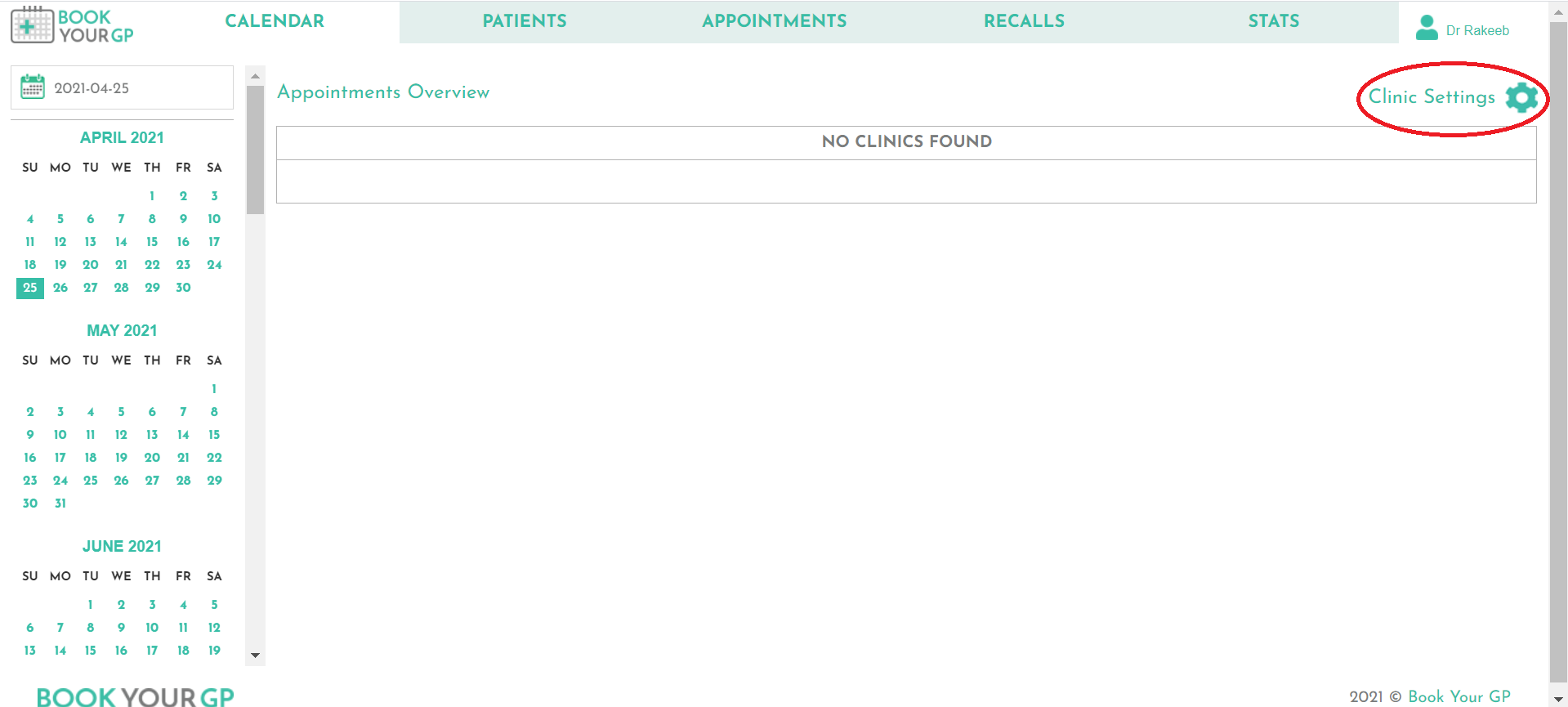
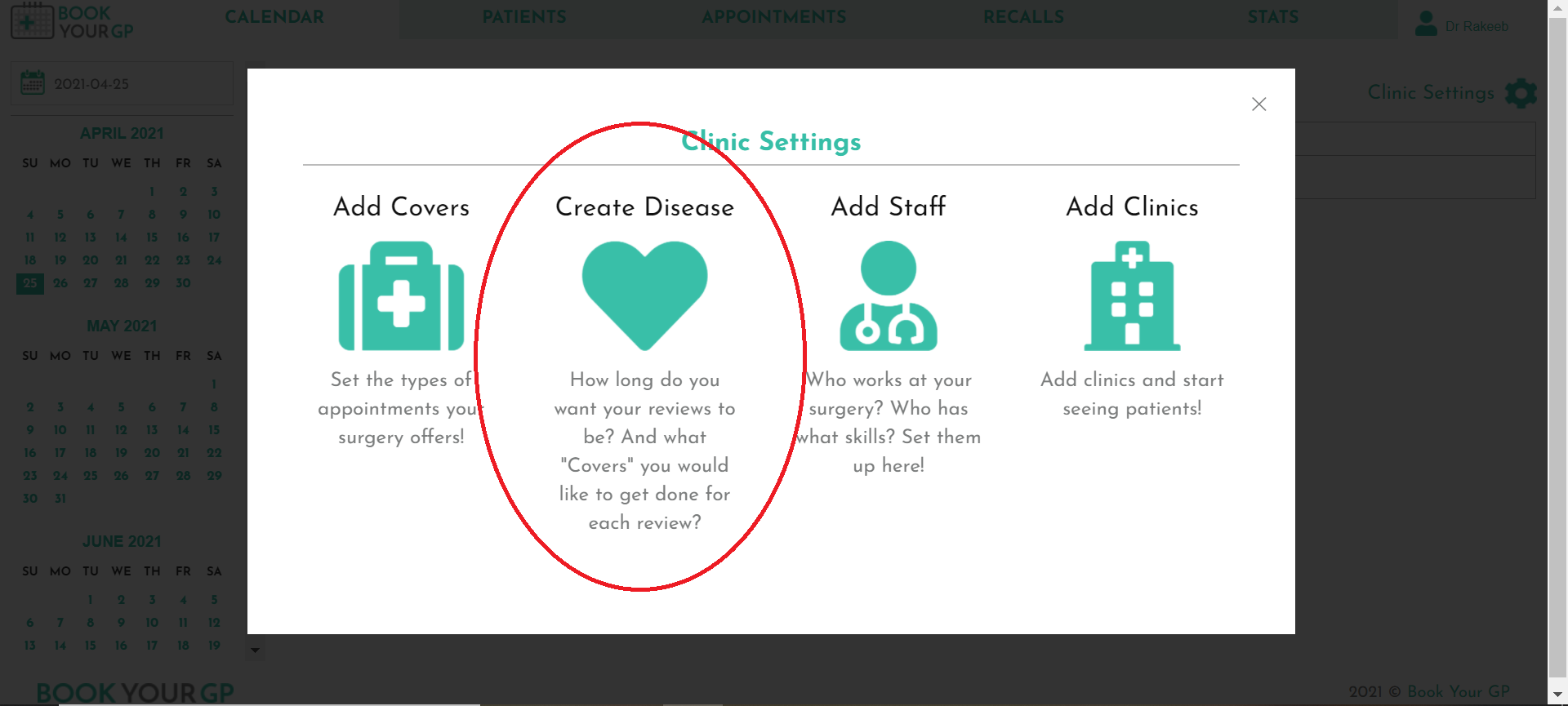
Create Disease
Click "Create Disease".
Save A New Disease
Enter a Disease name, select which Covers you would like performed, add any comments or bullet points for the disease and select a time length for the Disease. Click "Add" to save the Disease.
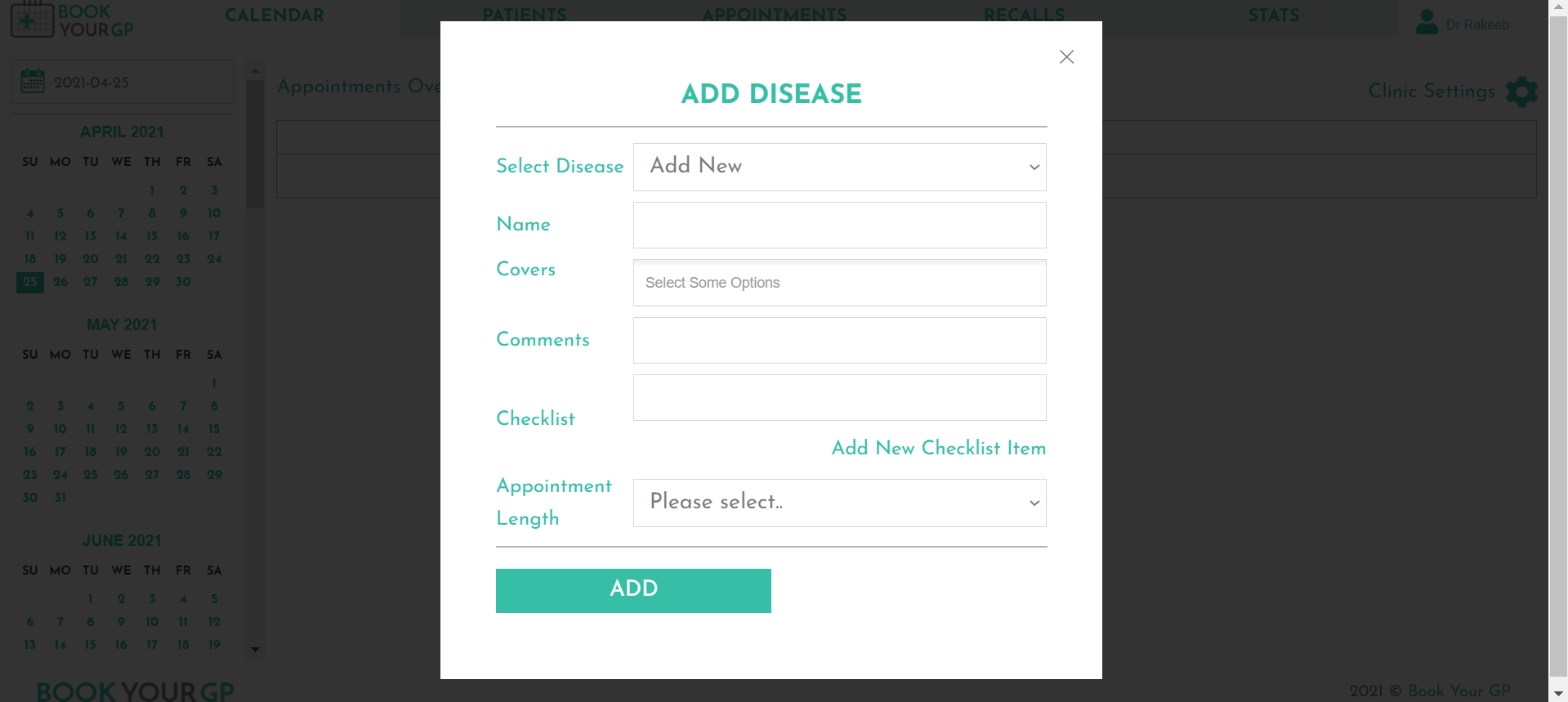
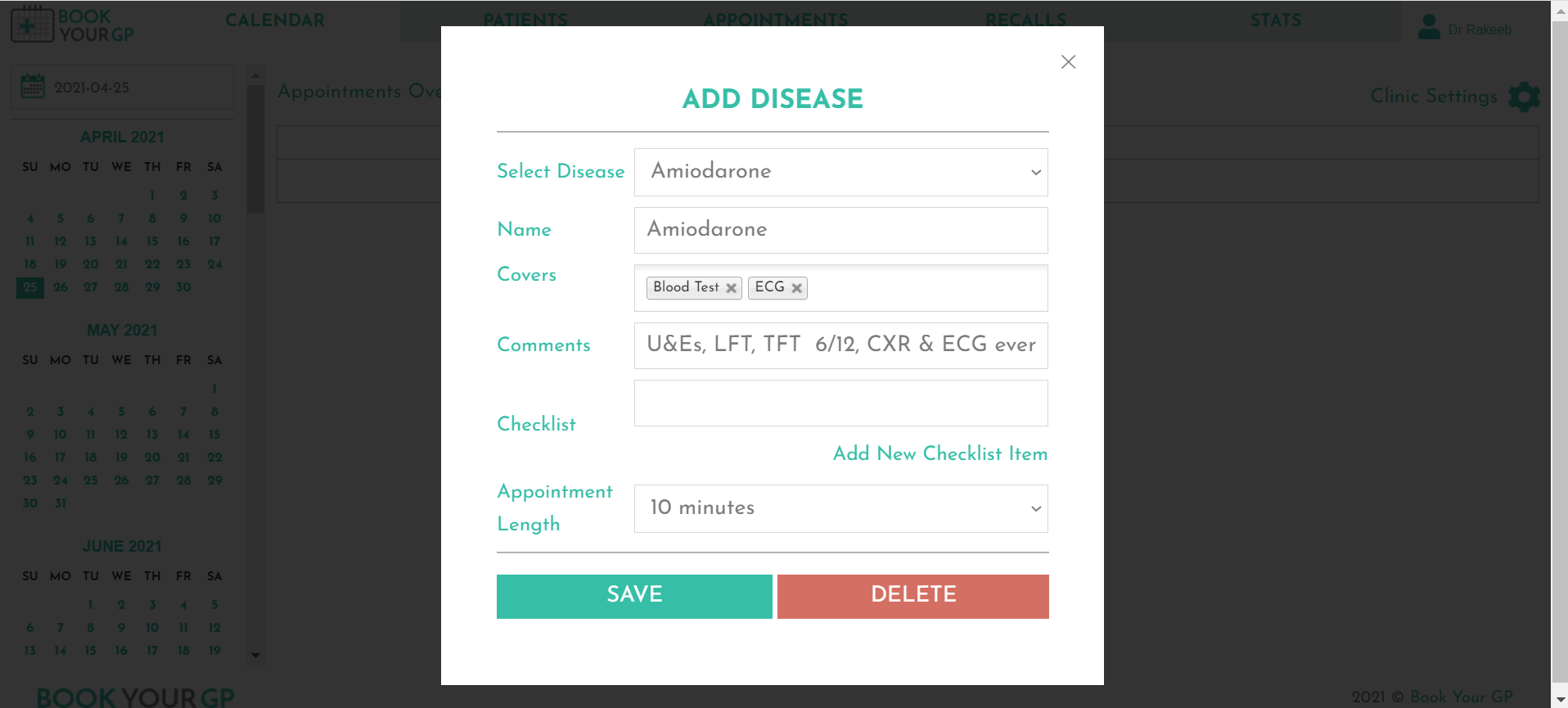
Edit / Delete An Existing Disease
Select a Disease. You can then edit the Name, the Covers, the comments or the Length of the Disease. Click "Save" to save any changes made. Or you can click "Delete" to delete the Disease from your surgery.