Tips & Tricks
Copying Info
Clicking on the NHS number will copy it. You can then paste this number into SystmOne to find patients.
Clicking on the Recall will copy all the information about the recall itself. You can paste this information into any appointments you book so that the rest of the team know why the patient has been booked in and for what.
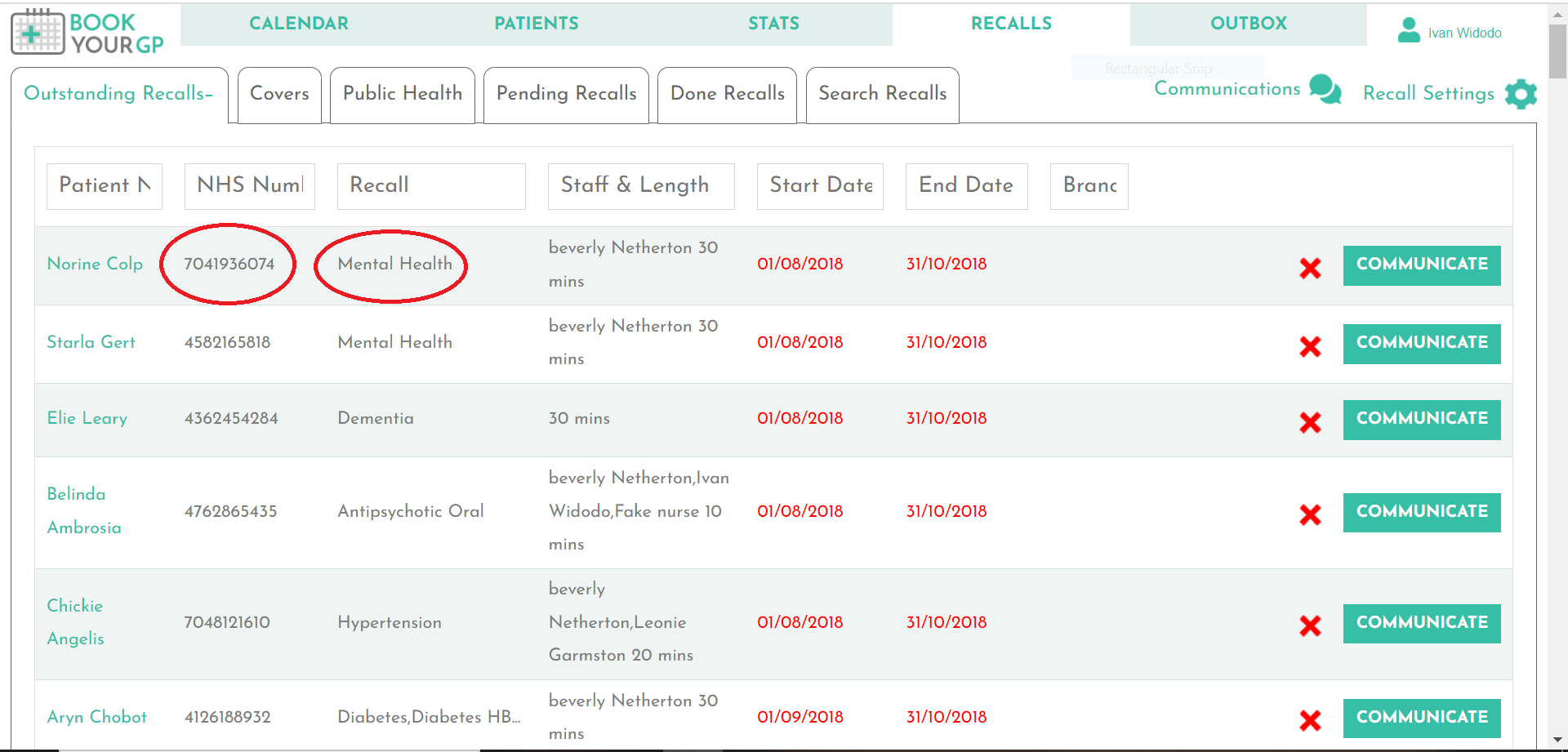
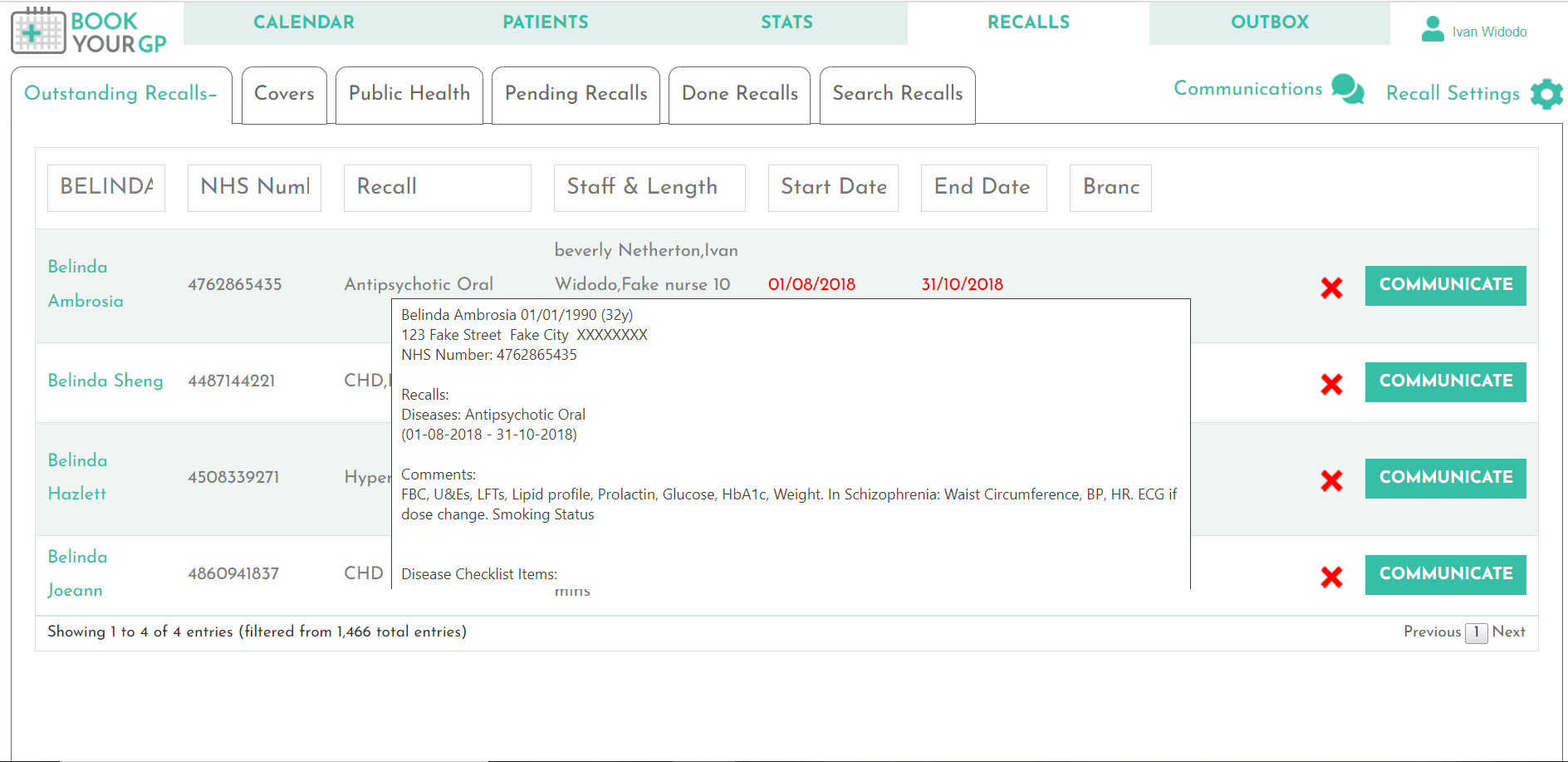
See Recall Information
Hovering over the recall will show you information about the recall. This includes why the patient is being recalled and what specific tasks need to be done by the clinical team.
Filtering / Searching
You can search through each tab by name, NHS Number, recall, staff member, start date, end date and branch site.
As soon as you start to type the tab will find anything that matches.
You can mix and match searches. For example if you search for "Asthma" in the recall search box and also search "06/2022" in the start date search box, then you will be able to find all of the Asthma reviews which will be due in Jun 2022.
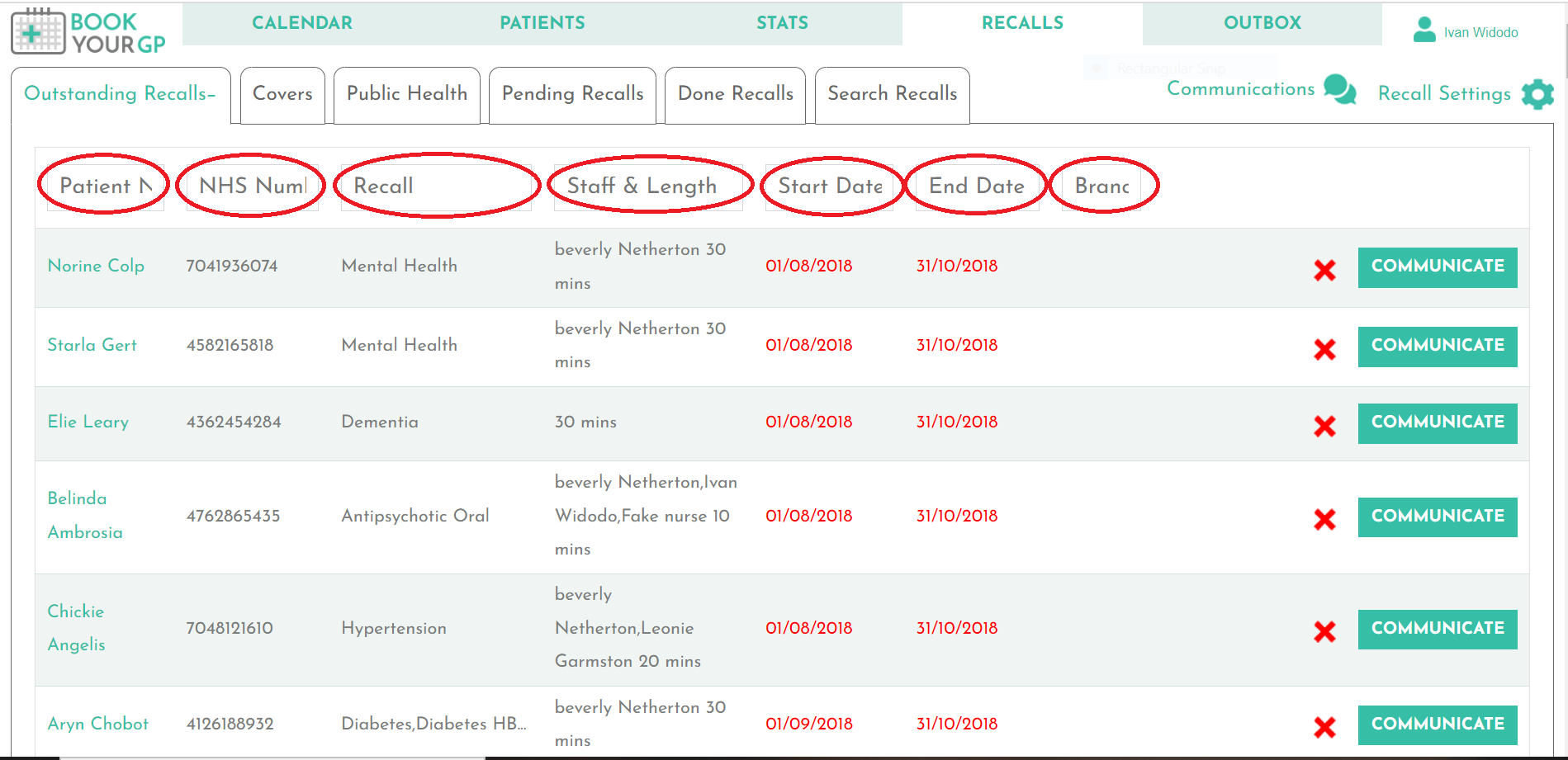
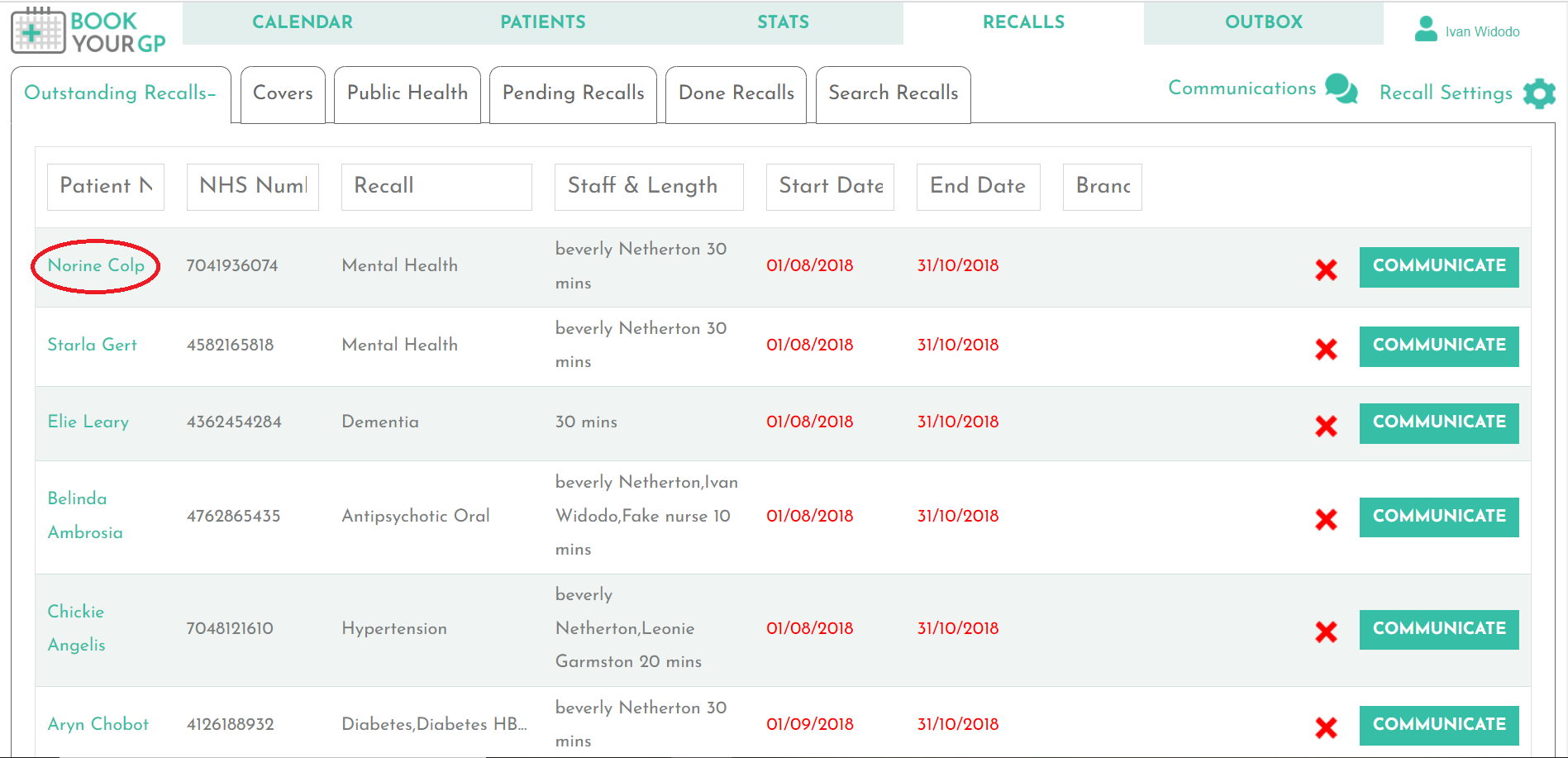
Open Patient Profile
Clicking on the patient's name will open up the patient's profile in a new Google Chrome tab.