Communications
Communicate Button
Click on the "Communicate" button for your chosen patient.
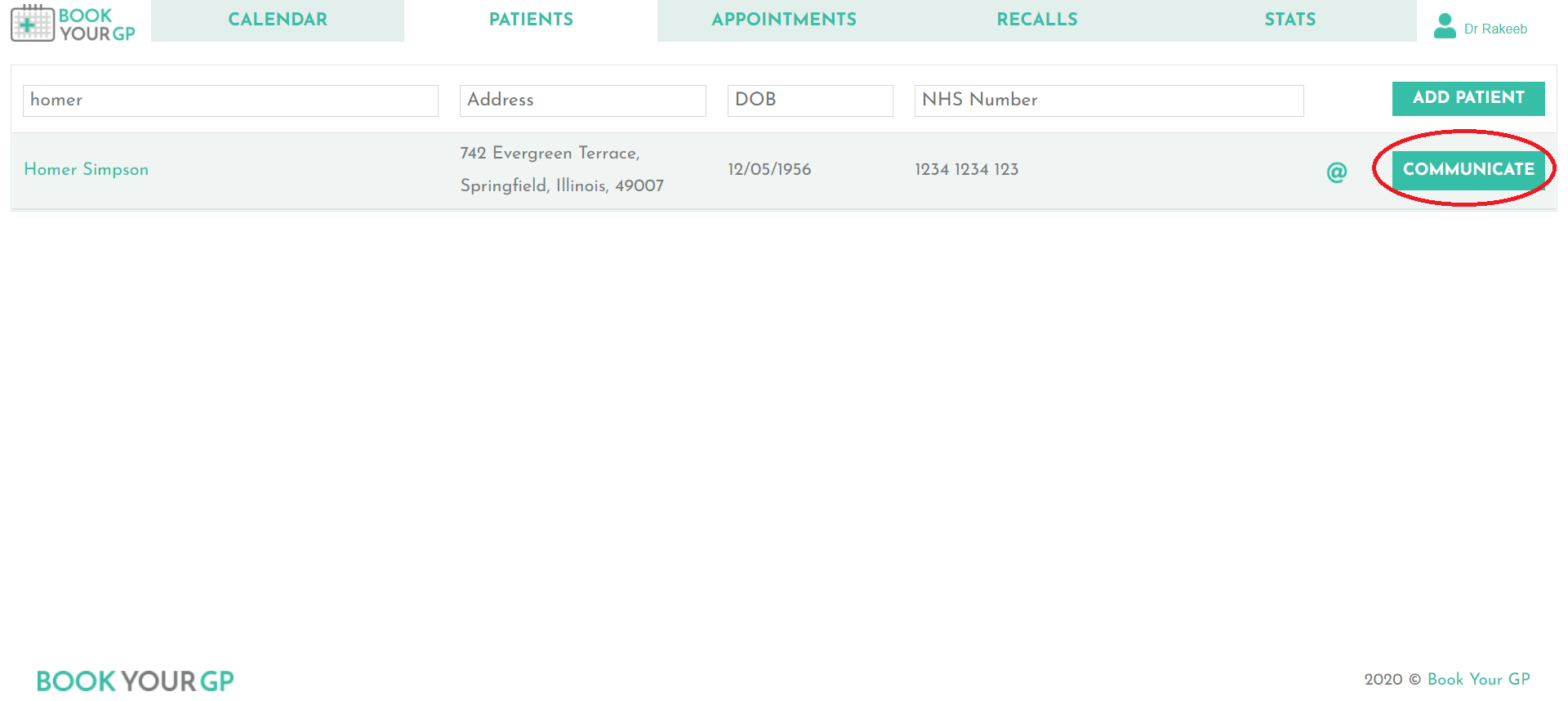
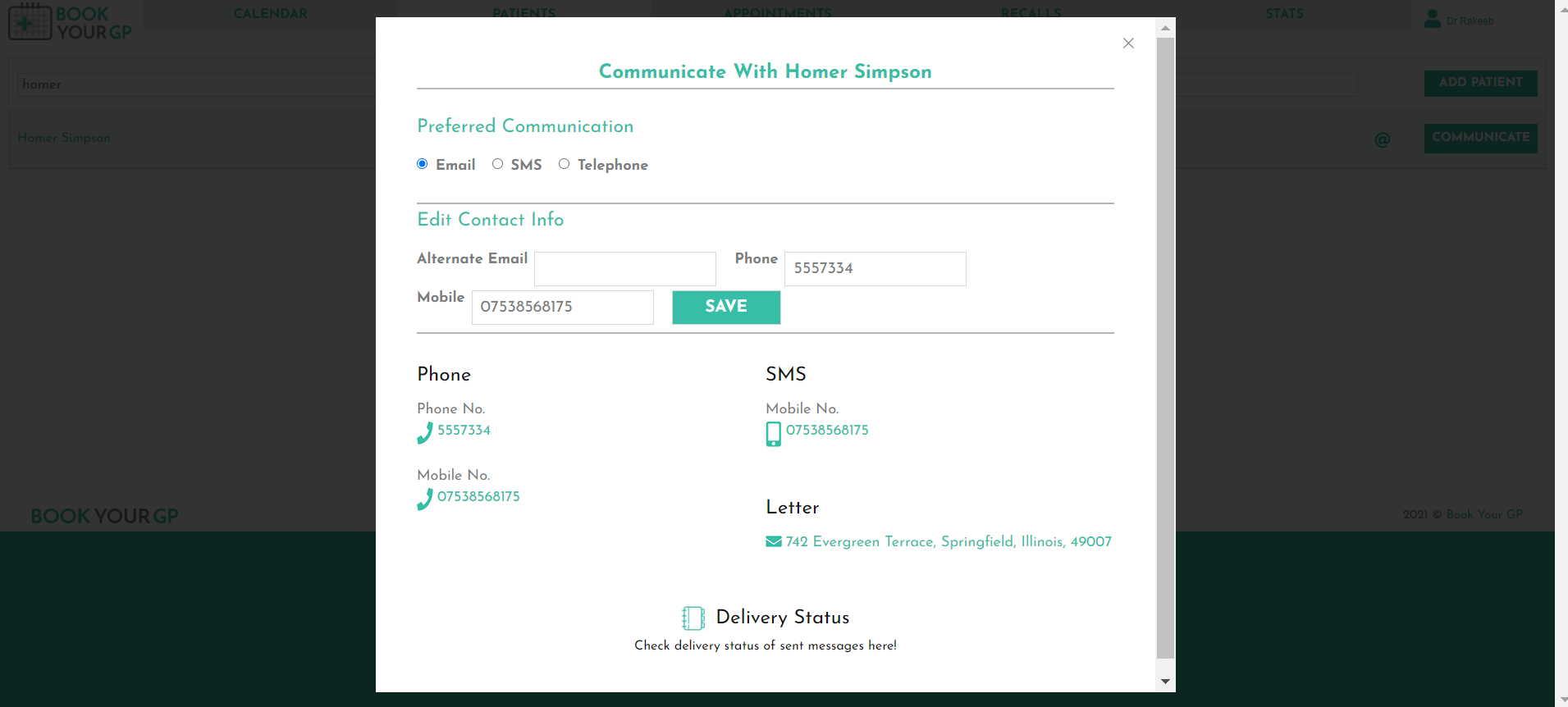
Choose How You Would Like To Contact Your Patient
You can then choose how to contact your patient. You can call a patient, send a SMS, send an email or send a letter directly from BookYourGP. Just click your preferred method of communication.
Sending Texts, Emails & Letters
If you choose to send a SMS, email or letter you can either write your message directly into the text area. Or you can choose a template.
Once you're done crafting your perfect message just hit the "Send" button.
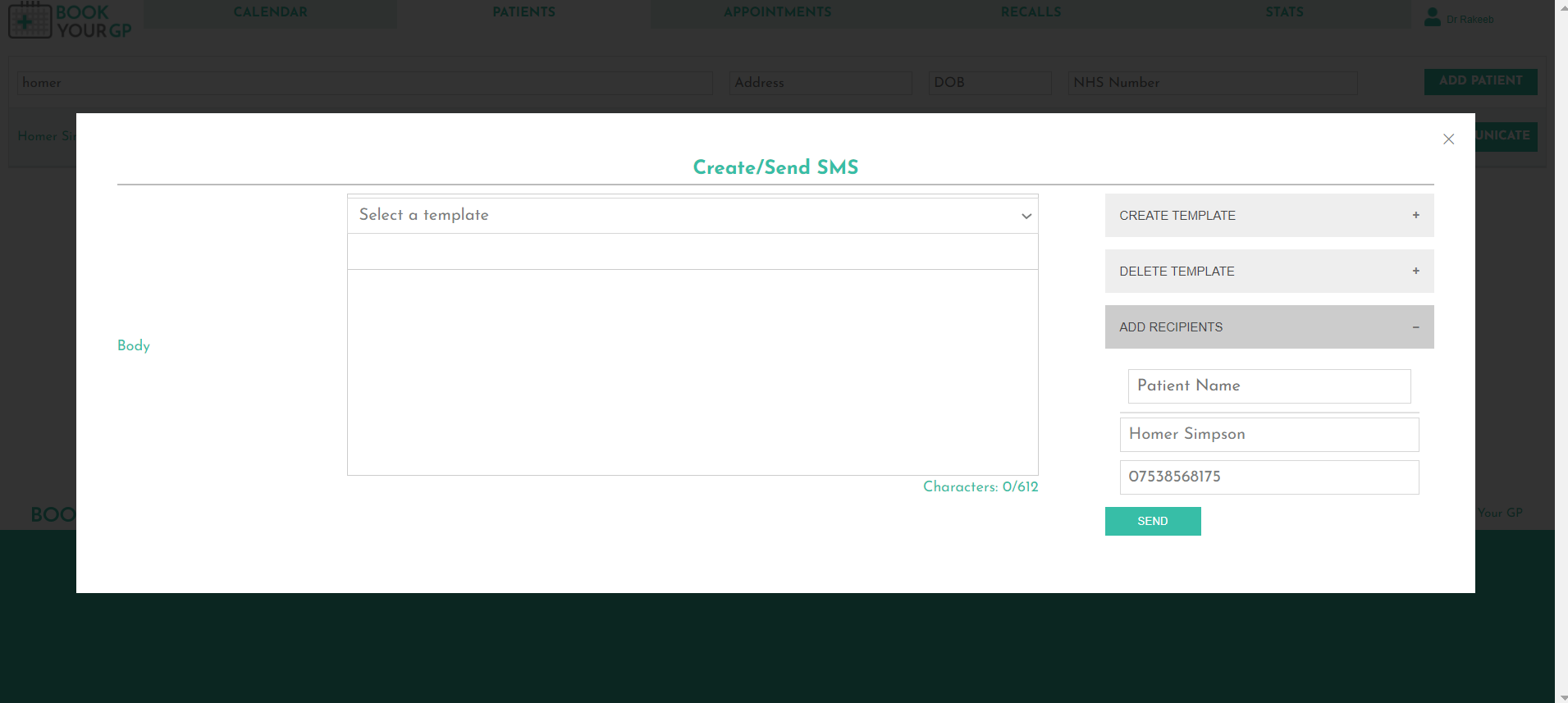
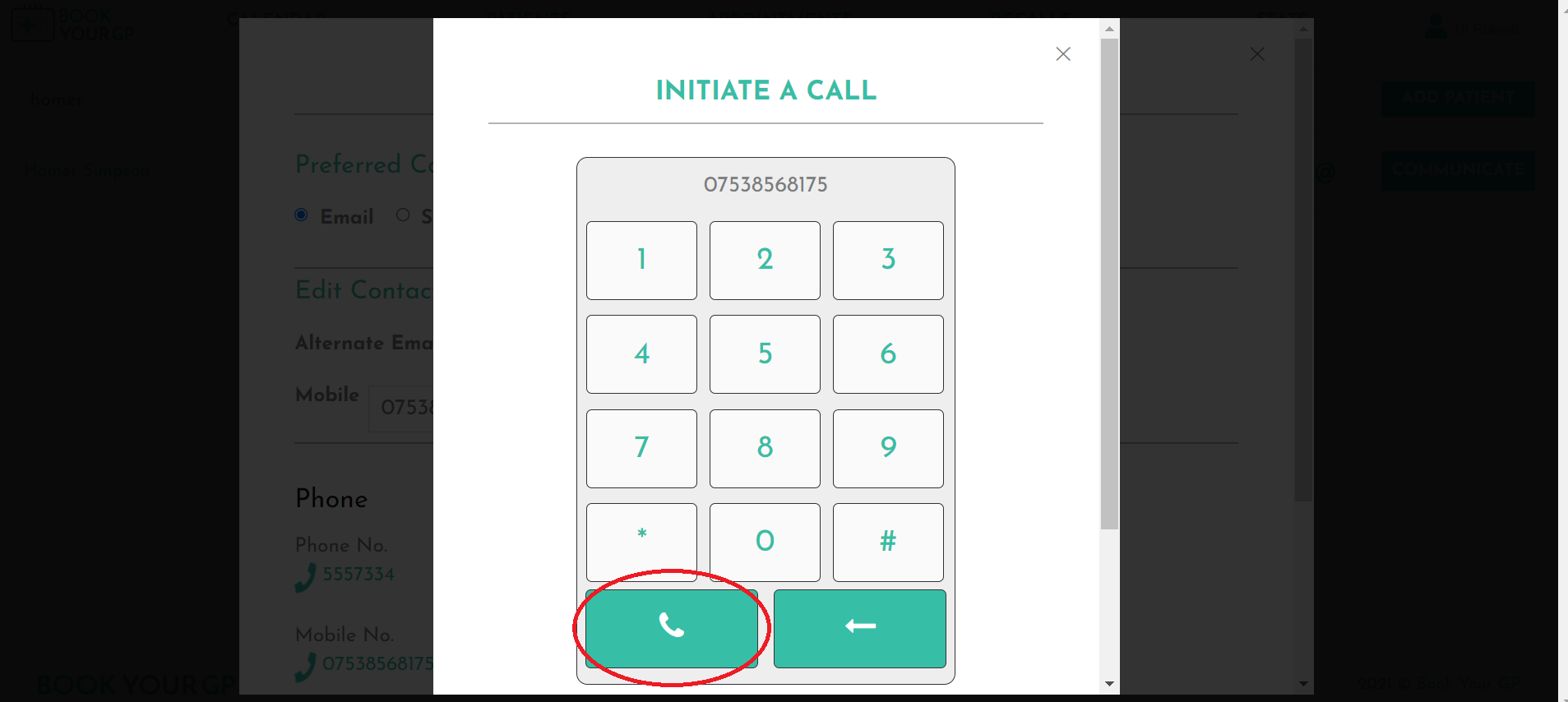
Soft Phone
If you clicked on the "Phone" option, then you will be presented with a Soft Phone. Just click on the call button to start your call.